While the holiday season is thought to be a time of festivities and rest, for many app developers, it’s hard to completely unplug. The season may be packed with family dinners, gift shopping, and making travel plans to see relatives, but we know that improving your app business may still be lingering in the back of your mind.
We want you to have a much deserved holiday, but also respect your hustle. To help you enjoy the season, while also gathering some inspiration on app interface improvements, we’ve created a list of seven lifestyle apps that not only have noteworthy design and UX, but will also get you into the holiday spirit.
1. GTFO (Get The Flight Out) by Hopper
 It’s no secret that the holiday season is one of the most hectic times to fly. With completing plans and project deadlines, it’s understandable that some flights out may be booked at the very last minute — even the day of! Combing through flight deals is usually not the most joyous of activities, and when you just want to get that flight booked, peppy travel site mascots are not really what you’re in the mood for.
It’s no secret that the holiday season is one of the most hectic times to fly. With completing plans and project deadlines, it’s understandable that some flights out may be booked at the very last minute — even the day of! Combing through flight deals is usually not the most joyous of activities, and when you just want to get that flight booked, peppy travel site mascots are not really what you’re in the mood for.
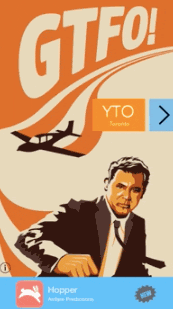
Recognizing that there are travellers who want a spontaneous and straight-forward way to find flights out of town, no fuss or frills, the team behind Hopper created the app GTFO (Get The Flight Out). This super simple and easy to navigate UI serves app users well in finding and booking flights quickly. In addition, the vintage graphics and cheeky name are playful, approachable, and resonate with a younger and more affluent user base that’s more likely to book their flight at the last minute. Furthermore, they maintain this app in addition to their more robust Hopper app, recognizing that different travel audiences may be looking for a different app experience.
2. Kitchen Stories
 All the cooking of meals and baking of treats can leave you feeling more stressed than jolly. Proper menu planning, grocery list making, and the learning of new cooking techniques takes time and effort.
All the cooking of meals and baking of treats can leave you feeling more stressed than jolly. Proper menu planning, grocery list making, and the learning of new cooking techniques takes time and effort.
Instead of flipping through yellowed pages of grandma’s recipe books to figure out what a “generous pinch” is or what exactly blanching entails, you can learn new cooking techniques and prepare your menu by watching real food prepared by real human hands, within the Kitchen Stories app.

In addition to the simple and elegant design that’s easy for users to navigate, what makes Kitchen Stories special is that they’ve thought of every issue a chef could encounter in the kitchen, and built functions to address these culinary hurdles. When a user clicks on a recipe, they’re able to watch videos that demonstrate the necessary cooking techniques, add all the ingredients to a shopping list, and access a serving size converter to scale the recipe up or down.
By thinking thoroughly about the user’s needs and by adding human touches throughout the app, Kitchen Stories demonstrates how app developers can create excellent human-centric apps.
3. Peppy Plant
 Your partner has gone out of town and left you the task of plant sitting. You now have some leafy friends in your care and need to decipher your partner’s handwritten note to figure out exactly how much water to give, and if they should be placed in a shady and sunny spot. To make sure you’re giving the plants exactly the care they need, you can use the app Peppy Plant.
Your partner has gone out of town and left you the task of plant sitting. You now have some leafy friends in your care and need to decipher your partner’s handwritten note to figure out exactly how much water to give, and if they should be placed in a shady and sunny spot. To make sure you’re giving the plants exactly the care they need, you can use the app Peppy Plant.
This cute and approachable app provides all the care details needed for different house plants, as well as the ability to set reminders to provide the recommended care. In addition to making your thumb even greener, you can learn from the data flow structure how to guide users through providing information and placement of natural prompts to encourage action.

4. Lake App
 If you’re trying to avoid the stress of holiday shopping or need a relaxing way to pass the time during travel, adult coloring is a popular activity. Since it’s not very convenient to carry around a coloring book and a pencil crayon set, many coloring apps have come onto the market. One particularly beautiful and relaxing coloring app, is Lake.
If you’re trying to avoid the stress of holiday shopping or need a relaxing way to pass the time during travel, adult coloring is a popular activity. Since it’s not very convenient to carry around a coloring book and a pencil crayon set, many coloring apps have come onto the market. One particularly beautiful and relaxing coloring app, is Lake.
This app has received a lot of acclaim for its design, and when you start using it, you’ll see why. While coloring on a phone screen and using your finger as a pencil may sound mechanical, with the screen change flows and tool bubbly transitions, the app UX is quite whimsical. There also special touches throughout the app that help you feel more connected to the artists behind the coloring pages. One example of this are the pop-ups indicating special paint palettes for the app user to use, developed by the artist in question.
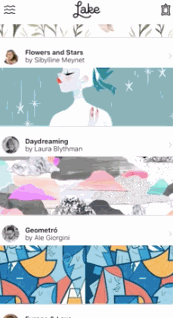
Lake is a great example of how attention to details, such as animations and transitions, can really enhance an app experience.
5. Wealth Simple
 From Santa money to holiday bonuses, it seems like a lot of cash trades hands during this time of year. When finances fluctuate, many people consider exploring new savings and investment options.
From Santa money to holiday bonuses, it seems like a lot of cash trades hands during this time of year. When finances fluctuate, many people consider exploring new savings and investment options.
However, financial planning is a task that very few people enjoy. They often find it complicated to figure out where exactly they should invest their money and how to keep the funds invested.
Knowing what a chore this can be to go through financial details and savings goals, investors Wealthsimple created an app with a simple and straightforward onboarding flow, to break down this daunting process into something more clear and straightforward.
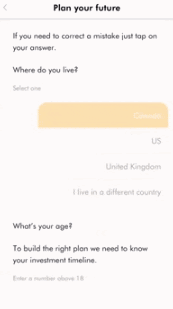
They make great use of microcopy to provide additional advice on how answer the onboarding questions. What this app demonstrates is that even if proper setup of an app requires a lot information from users, by separating large requests into small pieces, and using microcopy to assist users, onboarding setup can be more engaging and easier for app users to follow along with.
You might also like: Microcopy: Why Tiny Words Matter.
6. Bookout
 For some, the holidays allow for quiet time to catch-up on some reading. To help track what you’ve read, save notable quotes, and make note of if you’ve lent your favorite book out to a friend, Bookout acts as your personal reading assistant.
For some, the holidays allow for quiet time to catch-up on some reading. To help track what you’ve read, save notable quotes, and make note of if you’ve lent your favorite book out to a friend, Bookout acts as your personal reading assistant.
With it’s simple transitions (just swipe the book to the top left for details), playful graphics, and achievement badges to reward users for reading, this easy to navigate app that adds an additional layer of enjoyment to this common pastime.

In taking an activity that’s commonly enjoyed and adding gamification, this app has the ability to further engage an existing audience. Bookout provides a great example of how gamification can be applied to encourage app user behaviors.
You might also like: What is Gamification? How to Encourage Engagement in Your Shopify App.
7. Paper
 Inspiration can strike at any time. Perhaps you overhear someone complaining about navigating a certain app, and it makes you want to improve your own app’s navigation. Perhaps this happens when you’re at a holiday party, and there’s no whiteboard in sight to sketch out your thoughts!
Inspiration can strike at any time. Perhaps you overhear someone complaining about navigating a certain app, and it makes you want to improve your own app’s navigation. Perhaps this happens when you’re at a holiday party, and there’s no whiteboard in sight to sketch out your thoughts!

Luckily, apps like Paper provide a notebook, sketchbook, and various writing and coloring tools, directly on your phone. The app UI is built to replicate the sketchbook experience, so if you don’t have a sketchbook around, an app like this can be the next best thing! What this app demonstrates is that in creating a UI that’s similar to something the app user is already familiar with, they’ll feel more comfortable using the app, instead of their usual tool set.
Look for inspiration everywhere
While it may seem intuitive to only look within the realm of commerce to find improvements for your commerce app, best practices and innovative UI features can be found all through the app world. Besides, the holiday season should be a break from the ordinary work days. By enhancing your holiday season with apps you wouldn’t typically install, you can add unexpected merriment and perhaps the inspiration for your newest Shopify app feature!
Have features of your own Shopify app been inspired by consumer apps? Let us know if the comments below!

