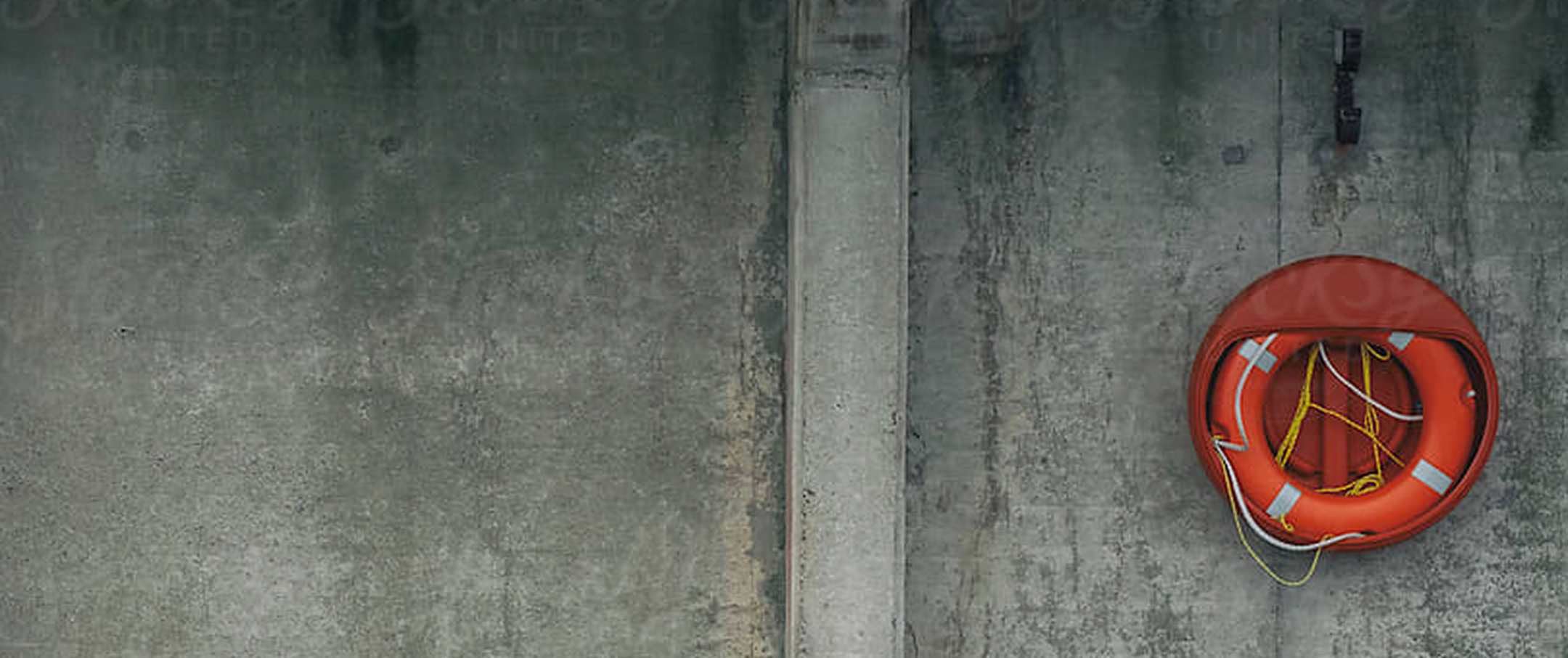Finding the right ecommerce reports and uncovering customer insights could mean the difference between slow and steady growth or skyrocketing sales. Yet an endless amount of useful data to mine can be a problem. In the words of Avinash Kaushik, Google’s Digital Marketing Evangelist, “most businesses are data rich and information poor.”
To guide you, we asked both our in-house ecommerce experts and a handful of our partners — like Grow, Looker, Mode Analytics, Stitch Data, and Zaius — to give you the inside scoop on how to get the most out of your analytics.
Most-Valuable Ecommerce Reports on Shopify Plus
1. Overview Dashboard
This report gives you a holistic view of your products and conversion funnel, which can be used in conjunction with Google Analytics. You’ll get a quick snapshot of traffic, orders, visitor data, and sales. It’s important to look at this dashboard on a regular basis to monitor your store’s performance across all sales channels.

It’s also helpful to compare timeframes and forecast future business growth. For example, you can look at the last 30 days of the report, and then compare it to the same month of the previous year. Pay particular attention to your returning customer rate:

If you’ve been running your business for a few years but still generate a high percentage of revenue from new customers, you may need to develop a retention strategy or invest more heavily in a loyalty program. On the flipside, if your business generates most of its revenue from repeat customers, it may be time to invest in acquiring new ones.
Jessica Kohl, Merchant Success Manager at Shopify Plus, recommends that you also keep an eye on your online store conversion rate and conversion funnel.

“Checkout funnel analysis helps to identify the percentage of customer drop-offs at different stages of the checkout. Doing so indicates different barriers and areas that need improvement to increase their trust, reduce fear, or investigate strange occurrences like shipping costs being higher than the product cost when you have a sale,” says Kohl. “If you discover specific barriers to conversion, you can use Shopify Scripts to customize and solve for different issues, like offering free standard shipping for VIP customers or first-time customer discounts.”
Insights for Optimizing Sales Growth
2. Sales Reports
Accessible through your admin under Analytics > Reports, Shopify Plus “Sales Reports” provide helpful insights on sales and product details that reveal your customers’ buying habits based on criteria that is important to you. For example, you can look at sales over time, by product, SKU, vendor, point of sale (POS) location, or by staff reports to see the orders that have been placed on a particular day, week, or month. The information gleaned can reveal seasonal sales trends and influence future product promotions.

In addition, you have access to sales information based on campaigns you’ve run, billing countries, customer details, and more to help inform future business decisions — like where to open a new retail store, or which customer segments to target for future business growth.
Let’s take a closer look at some of the Sales Reports to check regularly ...
3. Sales by Channel or Traffic Referrer
These two Sales Reports help you see what channels and sources of traffic contribute the most to your revenue. The data in the Sales by Channel report will help you identify which channel sources are successful or underperforming — so you can adjust campaigns and sales strategies accordingly. Go to the Sales Channels settings page in your admin to add any sales channels that aren’t yet enabled in the report — so you can track everything in one place.

Similar to Sales by Channel, the data in the Sales by Traffic Referrer report provides a high-level overview of the top sources of traffic (or websites) that are driving the most revenue. The data from this report can help to inform where to invest in future paid ad campaigns, or which sites you might want to approach to set-up an affiliate program.
You can also determine findings such as if your brand recognition is high (e.g., if a lot of your traffic is direct which means people remember your URL), or if your SEO is working (e.g., if your search engine referral traffic is doing well or not).
4. Sales by Billing Country
By viewing this report, you’ll learn what countries contribute the most to revenue. The information can help you determine where to invest in new markets. You can also drill down into a country to see what province or state performs best for targeting ads in the future.

5. Sales by Product
This report, which is broken down by total sales, will help you identify your best-selling products by season or time period and can guide product discounts or promotions. You can also see which products are returned most often which can inform future inventory planning.

6. Sales by Customer Name
Improving customer brand loyalty can lead to significantly increased average profit per customer. You can use the Sales by Customer Name report to find out who your best customers are, overall or over a certain timeframe, so that you can target and tailor any loyalty programs to them.
You can nurture your relationships with these brand loyalists or ambassadors by curating special discounts, user-generated content, memorable experiences, outreach, and rewards. You can also export this data to create a list of remarketing or lookalike audiences to identify more shoppers who share their characteristics.

Behavior Reports to Monitor Customer Buying Habits
The behavior section under Analytics > Reports via your Shopify Plus admin can help you learn more about your customers and their buying habits to increase conversions and average order values.
7. Sessions by Device
This report identifies what percentage of your visits and sales come from desktop, mobile, or tablet and more which can be very telling about your user experiences across devices. The screenshot below paints an interesting picture.

If conversion rates and the bounce rate on one type of device are significantly higher than on another, you’ve got a cross-device problem. In the report screenshot above, you can see that conversion rates on tablet devices are higher than that of mobile and desktop devices. The bounce rate metric (on the far right of the report above), which shows that visitors leave quickly after landing on the site, is also higher on mobile than desktop and tablet devices.
These metrics indicate that screen size might be negatively impacting user experience. As a result, this data may substantiate a website redesign to provide a mobile-first customer experience.
8. Top Online Store Searches
Improving your site search can dramatically increase conversions and revenue. The “Top Online Store Searches” report identifies what people are searching for the most within your store. Notice that in the below example, account related searches are high, indicating visitors and existing customers are struggling to find it, which may necessitate navigational changes. Category searches — like “mens” and “plus size” — also indicate possible issues with navigation.

You should also use a report called the “Top Online Store Searches With No Results” to identify potential sales that are falling through the gaps. If you are seeing a lot of searches left unmatched, then you should implement a smart search tool on your site like InstantSearch+. “Insights into how customers are searching for your product also lead to more intel on ways you can name products or keywords to use in your search PPC campaigns,” says Kohl.
Profit Margins & Finance Reports
These final two reports will be of special interest to your accounting and finance teams as they will help to inform future budgeting decisions regarding your investments in ecommerce and other sales channels based on associated costs, liabilities, profits, sales, and more.
For example, profit margin reports help you avoid major ad expenditures on low-profit margin products which could result in a negative return on investment. You can also identify high-selling, low-profit-margin products to bundle together with a high-profit margin product that’s not selling well. Likewise, the reports can assist with planning for future BOGO (buy one, get one) promotions.
9. Profit Margins Report
The Profits section under Analytics > Reports, reveals costs, margins, and profit. In particular, the Profit Margins Report enables you to drill down by product, variant SKU and point of sale location to get a detailed view of the gross profit and margins for your business.

Please note that these reports only work with the new “cost per item” feature enabled for your products in your Shopify reporting via the admin.
10. Finances Summary Report
Found under the Finances section within Analytics > Reports, this report is useful for accounting purposes and can be exported to your accounting software. The Finances summary page shows an overview of your sales, payments, liabilities, and gross profit data for the selected timeframe. Each section has links to related reports.
The Shopify Plus team often gets asked to explain how the “total sales” number is calculated on the platform. This report breaks it down for you line by line.

You can also view this report more granularly and tweak the date range to suit your needs. Plus, you can narrow the data down to specific channels (e.g. POS sales in a province or state).
Just like other analytics tools, you can add or remove different metrics (e.g. average order value, order quantity or return quantity), dimensions and filters (e.g. order ID, and sale kind) to all of these reports. You can also select a certain date range (e.g., daily, weekly, monthly, quarterly, and YTD) as far back as your account started. Basically, you can customize reports to whatever you want to track.
In addition, you can export the file as a spreadsheet, or print the page for accounting purposes. Finally, you can save them as a custom report that will be dynamically generated based on the date you access it. Be sure to set it to a dynamic range so that it automatically updates whenever you check the report.
Partner Tools & Reports to Gain Extra Insights
Many Shopify Plus technology partners have built analytics tools to provide deeper insights into your customers’ shopping experience and save you time when analyzing multiple reports.

We’ve asked a handful of them to explain what their tools are and how they can help you grow your business faster.
11. Grow.com: Datasets
Grow.com’s newest feature — Datasets — helps company analysts cut back on time spent preparing data, building ad hoc metrics, and maintaining report integrity, by enabling you to join data from various sources into a single, clean report that your team can then use to create multiple metrics. The tool also removes the need to cleanse data for a single metric and gives your non-technical teammates the ability to uncover their own unique insights.
Datasets allow merchants and analysts to combine Shopify Plus data with financial, marketing automation, and other information into a unified report. You can then perform the required data manipulations once and distribute the dataset to stakeholders to begin building custom, up-to-the-minute charts off the best data.

For one of Grow’s customers, Homage, Datasets has become an integral part of their data strategy. Steve Werman, CFO at Homage, was previously tracking financial patterns and goals through typical spreadsheets. He had a series of complicated, pre-coded logic saved for each aspect of the company’s financial and marketing data that needed to be maintained constantly and carefully permissioned. Of course, this approach drained much of his time.
As a result, Datasets became critical for Werman and Homage. Instead of having to create a new report with complicated logic each time a team member needed a new report, Werman was able to use a Dataset to combine his Shopify Plus data with other financial and marketing information, perform his SQL coding and logic once, and use it to create up-to-the-minute comparisons in record time.
12. Looker: Retention Analysis
Want to know how well you’re retaining certain cohorts of customers and what to do about it? Looker Blocks™ are building blocks, or pre-built pieces of code and analyses, — that you can reuse (based on work others have already done) to enhance your analytics. Most Looker Blocks require some customization to fit your data schema.
For example, by customizing and using the Looker Retention Analysis Block, you’ll get an overview of user retention and influencing factors. You can also use data collected from Shopify and other sources to analyze the duration and frequency that your users are visiting your ecommerce site to optimize performance.

Harry’s is a subscription shaving company that recently used Looker to determine how their initial customer basket size impacts retention. The team analyzed which customer subscription plan had the best retention and subsequently designed their screen to draw customers to sign up for that optimal plan.
How long does basket size impact retention? How many interactions does the average customer have before canceling their subscription? These questions are hard to define without comparing the data of your user base.
In the video below, Michael Kaminsky, Senior Analytics Manager at Harry's, discusses the Kaplan-Meier Estimator strategy from the biology field and explains how it can be applied to define your customer lifetime value.
13. Mode Analytics Dashboard
Mode is an analytics platform that lets you quickly connect your store’s data, explore with SQL, Python, or R, and build interactive ecommerce reports. You can create a robust dashboard using Mode Analytics to track all facets of your shop in one place to keep everyone on your team informed of key metrics.
For example, you can build a dashboard that shows sales at-a-glance, then use filters to narrow the view by channel or SKU.

You can slice and dice your data to plan for the future. By combining sales and channel data into one dashboard, you can quickly see which campaigns yield the best results and double down on your efforts. Customize reports with HTML and CSS so that your teammates can find exactly what they need.
Mode users have analyzed their ecommerce data to understand everything from site traffic and promotions to supply chain management and potential retail store locations.
14. Stitch Data: Combine & Analyze Multiple Campaign Reports
Some of the most eye-opening reports you can generate involve correlating Shopify data with data from other platforms, such as Google Ads and Facebook Ads, to surface new insights. Stitch Data helps you to integrate those reports on one platform.
To do that, you can replicate your Shopify data to a data warehouse, such as Amazon Redshift, Google BigQuery, Snowflake, or Microsoft Azure SQL Data Warehouse, using an ETL (extract, transform, load) tool like Shopify Plus technology partner Stitch.
You can then build reports using one of the other partner tools mentioned earlier, like Looker, Mode, or another business intelligence and reporting platform of your choice.

Stitch integrates with more than 80 data sources. The number of technology marketing tools is growing even faster, so you may want to analyze data sources that Stitch doesn’t yet support. You can request an integration on the Stitch Data website or within the Stitch platform itself.
15. Zaius: Customer Lifecycle Report
By understanding the customer lifecycle in detail using Zaius, you can create triggered campaigns that send when your customers move from one stage to another. Ideally, you can use this report to drive more and more of your buyers from no purchase to loyal customers.

This customer lifecycle report clearly categorizes your customers based on where they are in the lifecycle today. Based on how your customers interact with your brand across your website, paid ads, and social media, you can segment your buyers by:
- Zero purchases
- One purchase
- Repeat
- Loyal
But the report goes even deeper. Each stage of the buying process can be broken into more detailed segments within each cycle, including:
- At risk: Has not been seen across any channel in over 30 days
- Recent buyer: Has purchased within the last 30 days, but has not been seen on any other channel since
- Awareness: Has been seen in the last 30 days
- Interest: Has shown a basic level of interest in a product, such as viewed a product
- Consideration: Has shown further interest in a product, such as viewing a single product twice
- Intent: Has shown real purchase intent by adding a product to cart
“As a data-driven organization,” says McGregor Button, VP Marketing at Linksoul, “we love having the ability to drill down into an individual customer profile, see all of their touchpoints across devices, and understand which touchpoint led to a sale. We love being able to see a customer’s entire lifecycle and segment it out by different purchases.”
Making the Most of Your Ecommerce Report Data
Using the reports suggested in this post will help you develop an information-rich ecommerce analytics system. Whether you already have one setup or are just getting started, it’s important to remain consistent in what you are evaluating. For example, whenever you look at sales trends, always use gross sales, net sales or total sales so that you can benchmark and monitor the changes over time.
Measuring your store’s performance against a well-defined set of KPIs will also help you improve your business … without drowning in data.
Want to see more features in the reports available to Shopify Plus merchants? Please share your comments below.