As mobile searches have grown over the last few years, Google is taking steps to deliver more complete and relevant information to searchers on mobile devices. Today’s mobile search results are a reflection of the way we use mobile devices to do more than just search the web. We use them to search the world around us.
That’s the rationale behind Google’s “Near Me” search results — a curated list of search engine results tailored toward local intent searches (or people searching for things geographically nearby.) Think of searches like “nail salons near me” or “coffee shops near me.”
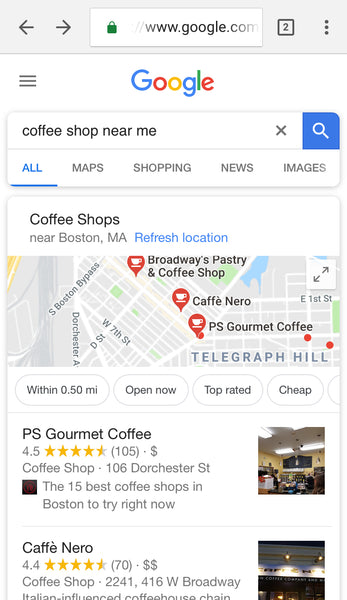
This kind of search has grown tremendously in the last five years, and it represents an opportunity for brick-and-mortar retailers to take greater advantage of online traffic.
While the most common “near me” searches are for restaurants and entertainment, every brick-and-mortar store can benefit from tapping into local searches.
Let’s talk about why your store should get listed for local intent search.
Why Do “Near Me” Searches Matter?
Mobile searches have skyrocketed in recent years. Now, local intent searches (queries that include “near me”) make up as much as 30% of those all searches on mobile devices. Just look at the trendline for the search term “near me”:

When Uberall studied mobile search behavior, they found that 82% of those surveyed had done a “near me” search, including 92% of Millennials. The study also showed more than 90% of searchers were likely to click on the No. 1 ranked result.
These numbers are only set to grow as mobile devices continue to expand their reach and new features (like voice search) gain popularity.
If you aren’t working to show up for these searches, there’s a whole market you’re potentially missing out on. From introducing your brand to new potential customers to helping people find your brick-and-mortar store, there are a lot of benefits to ranking for local intent searches — and it doesn’t have to be painful to get your store there.
How to Rank for Local Google Searches
There are some aspects of search engine marketing that require extensive expertise or a big time investment for you to see results — but local searches aren’t one of them. We rounded up three easy steps you can take this week to put your store in the best position to rank for “near me” searches.
Step 1: Complete and Optimize Your Google My Business Listing
Let’s start with the easiest step of them all: completing your Google My Business listing. Your listing includes information about your store, location, and hours — among other things.
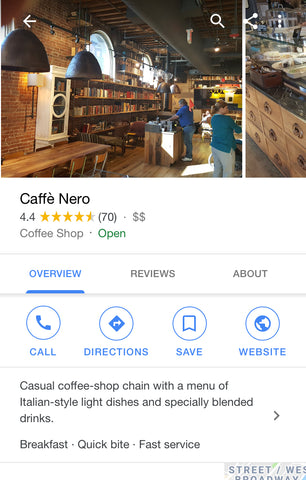
Because these listings are more useful for their users, Google nurtures a heavy bias toward businesses with as much information as possible in their listing. That’s why ensuring your listing information is complete, up-to-date, and accurate is the first and most important step you can take toward ranking in those relevant local searches.
Many businesses already have a Google listing — even if you didn’t create one — so your first step is to head over Google My Business to claim and manage your listing. Next, you’ll enter information about your store and upload photos of your space and products. Be sure to include as much information as possible. You’ll also want to use multiple unique photos that will set your listing apart from other businesses.
On top of entering information and uploading photos, here are a few tips to help optimize your store’s Google My Business listing:
- Include a local number: For local searches, Google prioritizes businesses that have a local phone number over those with a toll-free (or 1-800) number. If you have both, use your local number for the listing.
- Ensure all listings share the same information: Wherever your store’s information is listed across the web, ensure your name, address, phone number, or hours are listed consistently.
- Create separate listings for multiple locations: If you have more than one store, create a unique Google My Business listing for each location and include the city or neighborhood in the listing name.
Step 2: Encourage Customers to Leave Google Reviews of Your Store
If you’ve used search engine marketing in the past, you know that Google doesn’t tell us outright what specific factors they consider when ranking search results. That’s why search experts often rely on case studies and experiments to find the effect of certain factors on search performance.
When Local SEO Guide put local search ranking factors to the test, they found that the factor with the largest positive effect on local search rankings was Google Reviews. Businesses with more Google Reviews (and, to a lesser extent, third-party reviews) and a higher number five-star ratings were more likely to show up for “near me” searches.
If your store has plenty of online reviews, you’re in good shape already. Here are a few suggestions for how to encourage customers to leave Google Reviews for your store:
- Offer a discount for reviews: This is a great way to jumpstart customer reviews if you don’t have any yet. Offer a small discount off customers’ next purchase if they leave a rating or review on your Google listing.
- Remind customers: When customers are happy, it often takes just a little nudge to convince them to review your business. Use signage in-store to remind customers that you’d love a Google Review. Print reminders on receipts or include a note in their shopping bag. Train your staff to encourage reviews during the checkout process, too. If you collect customer emails, consider setting up an automated campaign to encourage reviews.
Bonus: Give Shoppers an Incentive to Tag Your Location
Google’s “Near Me” results aren’t the only way to tap into local intent online — there’s also a growing trend of searching for local stores and restaurants on social media. According to Sprout Social, more than 120 million Instagram users found a website, got directions, called, emailed, or direct messaged (DM) a business through the social network. Social signals are also thought to factor into Google’s ranking decisions, too.
That’s why, on top of maintaining social media accounts for your store, it’s worthwhile to encourage shoppers to tag your location in their social media posts. Offer a discount to customers who post about your store. If you have guest Wifi in your store, consider “charging” shoppers by asking them to check-in on social media in exchange for free Wifi.
Step 3: Structure Your Website for Local Keywords
Just like regular old search engine optimization (or SEO), much of Google’s ranking decision centers around the keywords you use throughout your website copy, URLs, and metadata.
By sprinkling in the right keywords — location names, in this case — you make it easier for Google to figure out where your business is located geographically. That bumps up your odds of ranking for location-specific searches.
Greg Kristan, founder of Boston-based SEO consultancy TM Blast, recommends using a granular approach to your website’s structure:
By having a clear path that goes from [your website] hub, to state, to city, you can optimize the content by getting more and more granular with each level you go down.
In other words, by linking to more specific, location-based pages from your website hub, you pass some of your homepage’s “link juice” (or authority, in the eyes of Google) on to pages that target location-specific keywords. That way, you can target the individual cities or neighborhoods you serve without having to secure as many external links pointing to your local page.
Taking a granular approach to your website’s structure also works really well if you have multiple store locations that need to rank for different “near me” searches.
What’s That About Securing Links?
Again, similar to traditional SEO, Google looks at both the quantity and quality of links to your website from other sites. To search engines, those links are little hints as to the quality and relevance of your website. That’s why a robust link-building strategy is an important part of any search marketing effort, and getting listed in “near me” results is no exception.
Since Google looks at the quality of the websites and pages that link to your website, it can be a slow process to build up relevant, high-quality links that actually boost your search rankings — but that doesn’t mean it isn’t worthwhile.
To help your store rank for local searches, try to secure links to your website that include the city or neighborhood name in the anchor text (the words you click on to open the link.) The location specific pages we talked about above come in handy here.
Get Listed in Google “Near Me” Results
Between smartphones and voice searches, local intent searches are poised to continue their growth for years to come. Ranking for these searches can help introduce your store to a new and broader base of potential customers and ensure they can find you out in the real world.
By taking the three simple steps above, you can put your business in the best position to get listed in “near me” results and boost foot traffic to your store.
