As a retail store owner, brand awareness is key to engaging customers and increasing sales.
One of the best tools for raising brand awareness? Instagram.
In fact, 200 million Instagram users visit at least one business profile every day, and in a study conducted by Facebook, 81% of respondents said Instagram helps them research products and services.
Instagram has become like a second storefront for many retail businesses. Loyal followers, high engagement, and achieving measurable business goals make this channel a no-brainer.
You can use Instagram to post photos of your newest products, connect with your community, and expand your reach.
Not sure where to start? Read on to learn how to set up your business account, develop your content strategy, and learn Instagram best practices for your retail business.
Table of Contents
Is Instagram right for my business?
Need a little more information before committing? We get it! New initiatives are a big deal for the already-busy retail store owner.
If you're still wondering whether Instagram is right for your retail business right now, ask yourself whether your customers and target audience use Instagram.
For the majority of retailers and small businesses, the answer is usually yes!
According to Hootsuite, one billion people use Instagram every month, making it the second-ranked traditional social network in terms of active users, after Facebook. Needless to say, Instagram is a great channel to engage with existing customers and a place to attract new ones.
If Instagram users skew on the younger side of your current customer base, don’t write it off completely. It’s still a great way to start familiarizing your future customers with your retail business and products. That way they’ll think of you whenever they need the merchandise you sell.
There are also various Instagram apps for Shopify retailers that make it simple for you to maintain an effective Instagram strategy, making it easier than ever to get started.
Why retailers use Instagram (key benefits)
One of the reasons Instagram is such a sought-after channel is because of the wide array of benefits it offers retail store owners, including:
Reach new audiences
Relevant hashtags help you improve your visibility and engage with new users. Using the pound sign to create a hashtag turns a word or phrase into a searchable link. That way users can search hashtags to find new accounts that publish content they’re interested in.
Think of hashtags as keywords or folders for your content. People who find you via hashtags may decide to follow you as a result. Building a strong hashtag strategy can undoubtedly help you reach new audiences and boost awareness of your retail store.
Create a shoppable Instagram feed
There’s an abundance of apps that can help you turn your Instagram feed into a shoppable experience. Shoppable posts allow customers to click directly on that post to view or purchase a product from your store.
Make your shoppable Instagram feed part of your omnichannel sales strategy. This way you can capture sales from people who can’t make it to your retail store but still want to shop your newest products.
You can also use Instagram’s shoppable-post feature for buy online, pickup in store (BOPIS) or curbside-pickup purchases.
Drive foot traffic to your retail store
Consumer behavior continues to change due to the pandemic, but retail isn’t dead. In-store shopping is still the preferred retail channel for 82% of millennials, even the ones who also engage in online shopping.
Use Instagram to announce new product drops and encourage customers to visit your store to see for themselves. You can write captions that say “In-store only” or mention a special offer that’s available in-store for a limited time. This strategy can entice your Instagram followers to come and see you in person.
Develop influencer partnership campaigns
Influencer marketing is a strategic way to get your retail business in front of new audiences that are engaged and loyal.
Even if you have a small budget, you can use this powerful marketing strategy by working with micro- or nano-influencers. These influencers usually have a smaller following, but their fans are more engaged.
Be strategic about who you work with. Look for influencers who have similar values, aesthetics, and real engaged followers who are the same or similar to your target audience. You can manually search for influencers on Instagram using hashtags, or try a content platform like Cohley.
Tell your brand story
With Instagram, you can create a personality for your retail business. It’s the perfect channel to tell your story with visuals and written content, from your account bio to the hashtags you use.
Use Instagram stories to give your community a candid look at the ins and outs of your retail business. Let people know when new products drop and share the behind the scenes of running your retail business and other relevant news.
Build a community with Instagram
Use Instagram as a community-building tool by interacting and engaging with your audience.
Get your customers and followers involved by running contests, asking questions, and encouraging people to post your products and tag you for a reshare.
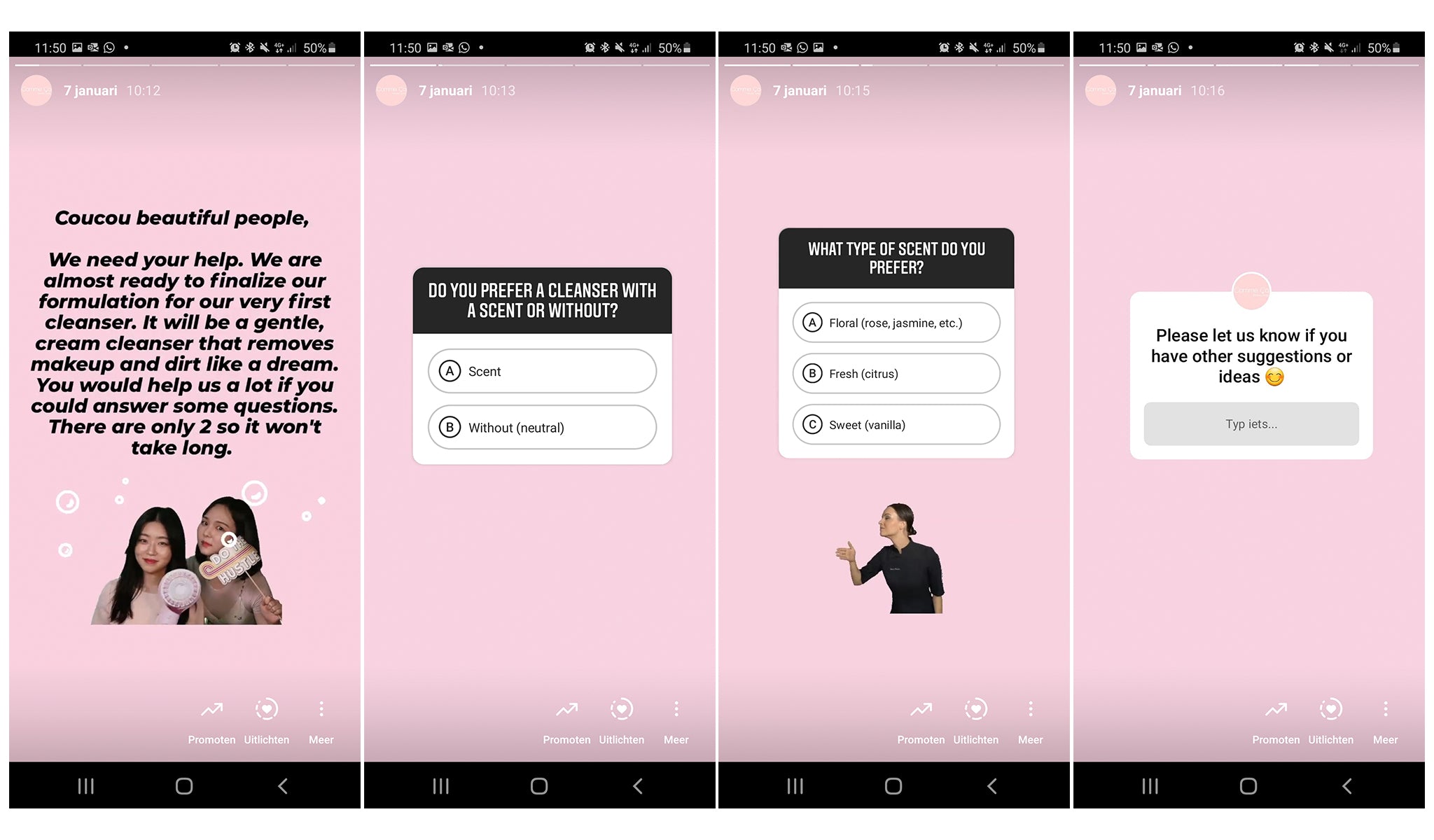
“A great way to increase interaction with your followers is by posting a poll, quiz, or questions in your story,” says Charlotte Seijerlin, founder of Comme Ça Skincare.
“People love it when you ask for their opinion—it makes them feel involved in your business. For example, I ask my followers what type of ingredients they would like to see in our upcoming product, or I quiz their knowledge on a specific topic. These are amazing tools to get to know your followers and also increase engagement.”
"People love it when you ask for their opinion—it makes them feel involved in your business."
Reply to comments on your posts, but also engage further by liking and commenting on your followers’ photos. Additionally, you can search for Instagram users who follow hashtags relevant to your retail business and engage with them.
Use Instagram for free
Like most social media networks, Instagram is free. Scheduling apps tend to have a small fee (if you want to unlock advanced features). However, getting started requires no monetary investment, so as you test and learn you don’t have to worry about losing money.
How to get started with Instagram for your retail business
Whether you’re just getting started or you need to spruce up an existing business account, we’ve outlined steps to optimize your Instagram business profile.
1. Create a business account
You can create a new Instagram business account or convert an existing personal account if you’ve already posted business-related content and established a following. If it provides your existing followers with a more seamless experience, switch a personal account to a business account.
If you don’t already have an existing personal account, or if your personal account doesn’t properly represent your retail business, start a new Instagram account. Make it a business account from the get-go so all related features are available to you.

2. Optimize your Instagram bio
Setting up your account involves entering basic profile information. Once you’ve done that, you can optimize your profile for positive results.
You only have 150 characters available in your bio to make sure people understand your business and its benefits. First-time visitors should be able to identify what your retail store sells, what you stand for, and why they should be interested.
Squeezing the right information into a small space to get your brand personality across can be challenging. Here are a few tips to help you succeed.
- Let your personality shine. Use your brand voice to add a personal touch to your bio. Whether you’re funny, professional, or the best friend, use language that makes sense for your retail business.
- Add emojis. Emoji symbols are a great way to get your message across using only one character. Keep in mind, this depends on your business. If your customers don’t like emojis, skip this tip.
- Use line breaks and spacing. Breaking up the content in your bio with spacing and line breaks makes it easier to read your bio online. Formatting directly in Instagram might not work. Try creating your bio in your notes app or via a Google Doc and then copy and paste it into your Instagram bio.
- Incorporate hashtags. Create a branded hashtag and add it to your bio. Hashtags are clickable, making them a great way to direct your followers to user-generated content (UGC) that’s affiliated with a specific hashtag.
- Optimize your name and username for search. Use the same name and user name on all of your social media accounts so it's easier for your community to find you. On Instagram, your profile name and username (or handle) are the only part of your profile that appears in Instagram search. Use your real brand name as well as common abbreviations that people might search for.
- Include your website and relevant links. Your bio is the only place on Instagram where you can incorporate a direct clickable link to your website. Add a link in your bio that goes directly to a specific page on your site. Or use tools like Linktree or Linkin.bio by Later to add multiple links to your bio.
3. Use Instagram business profile features
There are several advanced features available to Instagram business profile users. If you converted your personal account or started a new business account, make sure you implement these business-only features:
- Category. While you’re creating your business profile, you’ll be prompted to choose a category. Pick one that best suits your retail business so people understand at first glance what you do.
- Contact information. Add your phone number, email address, and physical address so your followers can connect with you from your Instagram profile. Upon including contact information, Instagram will create contact buttons that appear on your profile.
- Call-to-action (CTA) buttons. Include CTA buttons on your profile so people can easily shop from your website or book an appointment to come see you in-store. To create CTAs, click Edit Profile > Contact Options > Add an action button.
Want to learn more about digital marketing?
We've got your back! Download our playbook packed with helpful tips and useful tactics for driving sales online and in store.
Get the guide10 Instagram best practices
Randomly posting photos without a plan or strategy won’t help you build brand awareness and boost sales. Make a plan, look at other accounts for inspiration, and decide how you want to use your Instagram account to tell your story. Stay focused and plan content accordingly.
Here are a few tips to help you build your Instagram content strategy and plan:
1. Define your target audience
Before deciding what type of content you want to post to your Instagram feed, think about who you’re targeting with your content. Look at who already buys from you, study who’s following your competitors, and review the analytics for your website or other social media accounts.
Figure out who follows and engages with you elsewhere so you’re clear on the type of Instagram users you’re targeting.
The benefit of being a brick-and-mortar retailer is that you know who your customers are because you see them in person. Use that to your advantage when creating your Instagram content strategy.
After you have a clear picture of your audience, the fun begins. Think about the type of content they’d engage with. What type of content falls into your target audience’s interest graph? Check what type of content they post and how they interact with your competitors.
2. Set your goals and objectives
Without a clear picture of what you want to accomplish with your Instagram content, you won’t be able to create an effective strategy. Determine what you want to accomplish and set goals to keep yourself on track. Use SMART objectives to focus your efforts and achieve your desired results.
The SMART framework entails the following:
- Specific. Make a simple, clear, and defined goal for yourself.
- Measurable. How will you know if you reach your goal? Do you want to grow your Instagram following by 10%? Put a number on it so you can analyze your results.
- Achievable. Do you have the resources to achieve your goal?
- Realistic. Can you achieve your goals with your current time and financial resources?
- Time-bound. Hold yourself accountable, set a time limit. It can be a week, a few months, or even a year, but define your timeframe.
As you grow your Instagram community, you’ll set goals based on vanity metrics like comments, follows, and likes. However, it’s also vital to set goals based on the bigger-picture objectives of your business (i.e., increase sales revenue).
3. Define your content pillars
Content pillars are a range of topics your retail brand will consistently post about via Instagram.
Also referred to as content buckets or categories, retailers use them to create a content plan and stay on track. Content pillars help you decide what type of content you should create for your followers.
Content pillars are specific to your retail store and encompass your target audience’s interests. You can use multiple themes to engage your followers.
For example, natural skincare brand Comme Ça uses the following content pillars:
- Information on skincare ingredients
- Skincare routines
- Skincare and self-care tips
- Funny memes relating to skincare
- Cute photos or videos of animals
Think of content pillars as a template or outline that you refer back to each month when you’re planning your content calendar. Having predetermined categories makes creating your social content easier. You don’t have to reinvent the wheel every month.
💡 PRO TIP: Don’t make every post directly about your products. You’ll notice above that Comme Ça shares relevant and helpful content with its followers versus constantly pushing product sales. Instagram is a place for discovery and community building. Follow the 80/20 rule: 80% of your content piques your customer’s interest and 20% of your content is directly about your products.
4. Plan your content in advance and commit to a regular posting schedule
Now that you’ve determined your content pillars, planning a regular posting schedule becomes easier and keeps you from scrambling to come up with new content each day.
You can use Instagram productivity tools to plan and schedule your content in advance and set it to auto-publish.
“The way I plan my posts is by making a calendar for the whole year,” says Seijerlin. “I schedule the most important events and promotions throughout the year in advance. Then I start planning only one month ahead using Preview. You can add your images to the media library and move them around on the calendar to control how your feed will look.”

“Usually in the third week of the month, I begin scheduling for the month ahead. Before each month starts I look at the other content I have planned for that specific month. For example, blog posts, emails, promotions, etc., to see how I can promote them on Instagram on the same day. I fill in the posts that don’t involve a specific topic or activity only one week ahead. This gives me more freedom, and I can decide last minute on what photo to post on our feed.”
"Before each month starts I look at the other content I have planned for that specific month. I fill in the posts that don’t involve a specific topic or activity only one week ahead. This gives me more freedom, and I can decide last minute on what photo to post on our feed."
The right amount of posts per week is dependent on your retail business and how much new content you have to share. You’ll want to make sure you’re not posting just to post. Content should be authentic and on brand. If you skip a day or a few, don’t stress.
Start with a manageable goal of three to four posts per week, see how that goes, then add content or stick to the schedule.
Remember, Instagram isn’t only about pushing out as much content as possible, it’s also about engaging with the content that other accounts publish.
5. Share beautiful content and create your brand aesthetic
All of your Instagram content doesn’t have to be created by you. Use a combination of original photography, curated content, and user-generated content (UGC).
“It’s hard to come up with new and original content for Instagram on a daily basis, so I use a mix of images that I curate from other Instagram accounts, user-generated content, and my own content,” says Seijerlin. “I also create Pinterest boards with images that inspire me and use the Save function on Instagram. I build different boards, which are called Collections on Instagram, where I save images that inspire me.”
"It’s hard to come up with new and original content for Instagram on a daily basis, so I use a mix of images that I curate from other Instagram accounts, user-generated content, and my own content."
Let’s take a look at these ideas in more detail.
Original photography
You don’t need to be a professional photographer to take great photos for your Instagram feed. Use your mobile phone to take relatable, fun, and engaging photography to connect with your audience.
Here are a few smartphone photography tips:
- Use natural lighting instead of artificial light to avoid harsh shadows and color distortion.
- Use your phone’s built-in camera grid to capture alluring photos that are off-center but still balanced. This is known as the rule of thirds.
- Test different angles by laying your products flat, hanging them, or create a compelling display with props that relate to your merchandise.
Edit your photos using mobile photo editing apps like VSCO to increase or decrease brightness, reduce shadows, or add a unique filter to create your brand aesthetic.
You can save filters and apply them to all of your photos. However, use your best judgment, as the same filter might not work for all of your content.
Curated content
Curated content is content that you source and save from other Instagram profiles or outside resources like Pinterest and then reshare to your Instagram feed. This can be photography, video, illustrations, word art, and other visual content.
Curating is a great way to build your content library and also build community. You must always tag and mention the handle where you found the content when you post curated content. If you found the content outside of Instagram, you can still give credit in your caption by tagging the Instagram handle of the original source. If they don’t have an Instagram account, you can still give credit by including their name or business name in your caption.
Search accounts that have a similar audience to yours (but don’t compete directly) and share some of their content. This can help you get noticed by them (i.e., they may follow you back) and delight your followers.
User-generated content (UGC)
User-generated content is content that gets created by customers, fans, or influencers and not by a brand. Many retailers work with influencers for UGC. Depending on the size of the influencer's following, you may have to pay them for UGC.
Nano- or micro-influencers who have a smaller following are generally more budget-friendly and have a more engaged audience. Usually, these influencers are willing to create and share content in exchange for free product.
You can also get your customers involved and ask them to take and send you a photo while they’re wearing or using your products. Create a branded hashtag and ask people to use it when they post content to their Instagram account. Then you can reshare customer UGC and build community while you’re at it.
6. Use Instagram Stories to add a personal touch
Every day, 500 million people use Instagram Stories, which show up at the top of your followers’ news feed, resulting in more engagement.
Use Instagram Stories to show the behind the scenes of running your business. In general, stories tend to be more candid and raw. This is where you can add a human touch to your Instagram strategy.
Stories last for 24 hours, or you can save them to your highlights to keep them forever.
7. Do your hashtag research
Hashtags are a way to filter your content and make it easier to find. They are searchable and clickable so when someone searches a keyword they’ll see all the associated content. Hashtags are a surefire way to introduce your retail business to people who don’t currently follow you.

Use hashtags wisely. Spend time each month refining your hashtag strategy. You can start by looking at your competitors or companies that target the same audience as you. See which hashtags they use, click on them, and review the content. Then look at the number of posts affiliated with those hashtags and incorporate some into your strategy.
You may not want to use the most saturated hashtags, as your content could get lost in the mix. Instead, look for hashtags that have a decent number of posts. In most cases, these will be longer phrases that are more specific.
For example, in today’s search, #retail has 6,559,019 posts, but #retaildisplay has 136,850 posts. “Retail display” still has a high volume of posts but is not as saturated (or competitive) as retail.
8. Work on your captions
While Instagram is a highly visual platform, your captions are still important. Write compelling captions to tell your story and give your posts more purpose. Use captions to make your community laugh, provide food for thought, and build connection.
Captions give your account personality and boost engagement. Develop your brand voice and be consistent with the messaging you use in your captions.
Things to consider for Instagram captions:
- Does your audience like emojis?
- What are your grammatical guidelines?
- What hashtags will you use?
- What’s your brand personality?
After you determine your brand voice and personality, keep it consistent with each Instagram caption you write.
9. Engage with your community
Instagram is a two-way street. Publishing your own social media campaigns on Instagram is just one piece of the puzzle. It’s equally important to reply to comments on your posts and also like and comment on photos from other accounts. This is particularly important if they’ve mentioned or tagged your retail store.
Responding to comments on your photos can also help you rank as a top post for the hashtags affiliated with your post. Top posts are the most popular posts using a specific hashtag and get the most visibility.
Use Instagram direct messages (DMs) as a way for prospective or existing customers to contact you with questions. Try to respond to DMs within 24 hours. If it requires a longer conversation, let people know how they can get in touch with you via email or phone.
Another way to build community is to spend time each week engaging with your followers’ accounts. Comment on their photos, and search hashtags to engage with people who don’t already follow you.
10. Review your performance metrics on a regular basis
The Instagram performance metrics you track and measure can vary from one retail business to another. You can review your analytics in-app, and most scheduling platforms include analytics reports.
The metrics most commonly focused on when looking at social media reports are:
- Awareness. These metrics include follower growth rate, post reach, and impressions.
- Engagement. How many likes and comments are your posts getting? Are people saving and sharing your posts? This is how you can measure engagement.
- Conversions rate. The number of sales you receive after someone visits your website or store due to an Instagram post is considered a conversion. However, conversions are not always measured by sales. Clicking through to your website, a blog article, or signing up for your newsletter are also considered a conversion, depending on your goals.

💡 PRO TIP: Keep an eye on the time of day when your posts perform best (i.e., get the most engagement). It may be different depending on the day, but once you’ve found the perfect timing, be consistent. If a specific posting time stops performing well, then you can test a new time.
Moving forward with Instagram for your retail business
Instagram is a great tool to increase online visibility for your retail business. Leverage this easy-to-use platform to share photos of your products, tell your story, and build a community.
Keep in mind, a strong Instagram strategy involves planning, content creation and curation, and consistency.
Engage with your followers and community and chances are they’ll reciprocate.
Want to learn more about digital marketing?
We've got your back! Download our playbook packed with helpful tips and useful tactics for driving sales online and in store.
Get the guide