Reviews are an incredibly important component of the Shopify App Store, for both merchants and developers. App reviews help merchants decide if an app fits their needs by providing feedback from other merchants. For developers, reviews provide great insights into what merchants enjoy about their apps, as well as what they’d like to see added or improved. If you have a public app on the Shopify App Store, you have the ability to reply to reviews that merchants share about their experience using your app.
While using the reply-to-review feature is optional, we know that our developer community takes app support very seriously, and that you’ll likely want to take full advantage of this direct way of interacting with your users. If you ever feel unsure of what to say, or how to handle feedback, keep reading.
In this article, we’ll share key considerations and advice on how to reply to app reviews. Let’s get started.
Build apps for Shopify merchants
Whether you want to build apps for the Shopify App Store, offer custom app development services, or are looking for ways to grow your user base, the Shopify Partner Program will set you up for success. Join for free and access educational resources, developer preview environments, and recurring revenue share opportunities.
Sign upImportant notes
Before we get into it, some basic details about how the reply-to-reviews feature works:
- You can respond to all app reviews present on your app listing, regardless of when they were first posted
- When you respond to a review, the merchant who left the review will receive an email with your response
- You can edit your reply at any time (however, please note that whenever you update your reply, the merchant will receive an email)
- If Shopify receives a report that a reply uses language that violates our Partner Program Agreement or causes a negative merchant experience, the developer will be subject to disciplinary action or removal
With these guidelines in place, let’s look at how you can craft the best replies to your app reviews.
You might also like: How to Get Reviews for Your Shopify Apps.
Keep your responses focused and functional
 Every time you respond to a review on the app store, the merchant who left the review will receive an email to view your reply. To make sure that this notification is helpful to the merchant, keep these best practices in mind:
Every time you respond to a review on the app store, the merchant who left the review will receive an email to view your reply. To make sure that this notification is helpful to the merchant, keep these best practices in mind:
1. Provide focused replies
Many of you have sophisticated apps that perform a whole host of functions. Sometimes though, the content of an app review only covers one or a few of your app’s features. You may sometimes even wish you were praised for features other than what the merchant mentioned!
However, when this happens, it’s important to realize that the merchant only wishes to address a particular feature at this time. So in crafting your response, be sure to stay on topic.
Exception: If you’ve received a negative review because a merchant thinks your app doesn’t have a capability that it does in fact have, then it is indeed helpful to mention more of your app’s features.
2. Don't use reviews as a promotional channel
In your marketing plans, you likely have a variety of channels that you use to connect with merchants, such as social media, email, and content. And while replying to reviews does give you another channel to connect with users, it was not built to be used for promotional purposes.
If you are looking to promote a new feature your app has, or additional apps your team offers, the reply function for app reviews is not an appropriate place to do so. We want to avoid merchants receiving unsolicited promotions, which can lead to a negative experience with Shopify apps, and can hurt our entire ecosystem. Use your other channels for promotion, and keep your replies relevant and helpful.
3. Keep reviews as timely as possible
Like you, Shopify merchants are busy entrepreneurs, juggling various tasks each day. They’re so busy they likely don’t remember what they had breakfast, let alone an app review they left six months ago. As a general rule, if you feel the need to respond to a review, you should do so as soon as possible—ideally within the first day or two of receiving the review.
Exception: If an old review mentions that your app is missing a feature that you’ve since added, you can reply to let them know that that functionality now exists.
Nurture positive merchant experiences
 The best way to make sure that the Shopify App Store continues to be a vibrant marketplace for your app is to ensure that merchants have a positive experience there. You will contribute to that positive environment by following these three pro tips:
The best way to make sure that the Shopify App Store continues to be a vibrant marketplace for your app is to ensure that merchants have a positive experience there. You will contribute to that positive environment by following these three pro tips:
1. Keep thank-you replies brief
Getting glowing reviews from merchants can be wonderful, and we don’t blame you if you want to thank them for their kind words. We don’t discourage this kind of interaction with your app users—in fact, our only recommendation is to keep thank-you replies short and sweet. Other merchants viewing your app are very interested in seeing reviews from their peers, so it’s important to give those five-star reviews some real estate to shine.
2. Take an empathetic approach to negative reviews
On the other end of the spectrum, negative reviews can feel disheartening, especially when you're working hard to give your users a positive experience. Merchants may leave one- or two-star reviews for a variety of reasons, but as one of our top app developers says, it's important to lead with empathy.
Responding to a negative review can be a great opportunity for you to showcase your willingness to problem solve and help get merchants on the right track using your app.
Try responding with a version of, “I’m sorry you had that experience. I want to help you.” From there, you can provide solutions, support docs, or even offer to get on a call with the merchant. That kind of personalized response can go a long way.
3. Arrange for support conversations
While troubleshooting negative reviews in the reply section can be helpful for other merchants who are viewing your app listing and may have had the same issue, there may be times when resolving the solution for merchants goes far beyond a single reply.
In these cases, it may be appropriate for you to share your support information with merchants, and request that they contact you directly.
You might also like: How to Get More App Downloads in the Shopify App Store.
Respond faster: Create a response playbook
 Customer support can take up a significant amount of time. To help you manage your replies to reviews, here are three tips for getting organized and prepared.
Customer support can take up a significant amount of time. To help you manage your replies to reviews, here are three tips for getting organized and prepared.
1. Decide which reviews to respond to
As mentioned, replying to reviews on the app store is optional. We leave it in your hands to know what’s best for your app and app customers, but it is important to recognize that a big part of providing a good merchant experience is being consistent.
If you haven’t already set up a system to respond to reviews, we recommend sitting down and looking at your, or your team’s, bandwidth. You’ll want to decide whether:
- Your team will respond to all reviews, regardless of star rating and content
- You will only respond to reviews of three stars or less, to help find out how you can provide that merchant with a better experience
- You will only reply to reviews where the merchant misunderstood a feature of your app and requires additional support
The options here are endless, and you’ll want to figure out what makes sense for you. Regardless of what your team chooses, having a clear strategy will help your team know when they should be replying to reviews.
2. Create templated responses for common praises and complaints
Templates and pre-written responses are great for helping support work go faster. If you see a common theme in your one-, two-, and three-star reviews, it may be worthwhile to draft a reusable statement for replies, that you can personalize or not based on your bandwidth.
3. Establish when it's appropriate to address review outside of replies
As mentioned above, troubleshooting a complaint in a negative review directly in the reply can be ideal, but there certainly may be times when a more complex support interaction may be required. Create guidelines for your team when a problem is addressable in reviews, with a link to FAQs or online support docs, or when it's better to address in a support channel.
You might also like: 9 Pro Tips to Create a Stellar App Customer Experience.
Reply to reviews to build better relationships with your app users
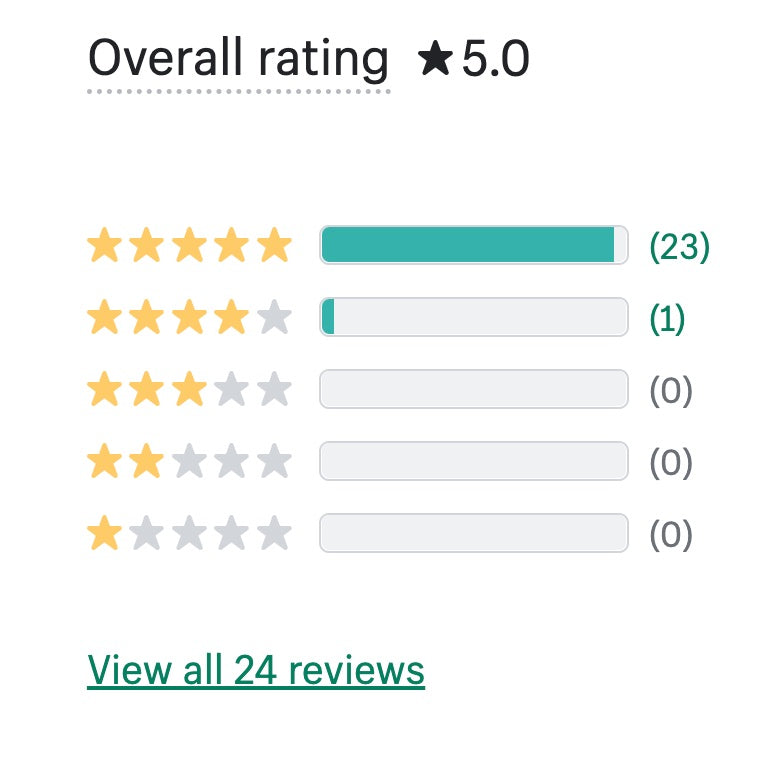 When you reply to reviews in the Shopify App Store, you’re taking advantage of another opportunity to create a stellar customer experience for your users. Providing fast, helpful, and supportive responses are small actions that can have a big impact on your long-term success as you grow your SaaS business.
When you reply to reviews in the Shopify App Store, you’re taking advantage of another opportunity to create a stellar customer experience for your users. Providing fast, helpful, and supportive responses are small actions that can have a big impact on your long-term success as you grow your SaaS business.
Whether it’s helping solve a problem in a negative review, thanking positive reviews, or responding with an update to a feature request or bug, the ability to respond to reviews allows for a two-way conversation between you and the merchants who have rated and left feedback on your app.
What review response pro tip do you use the most? Let us know in the comments below!

