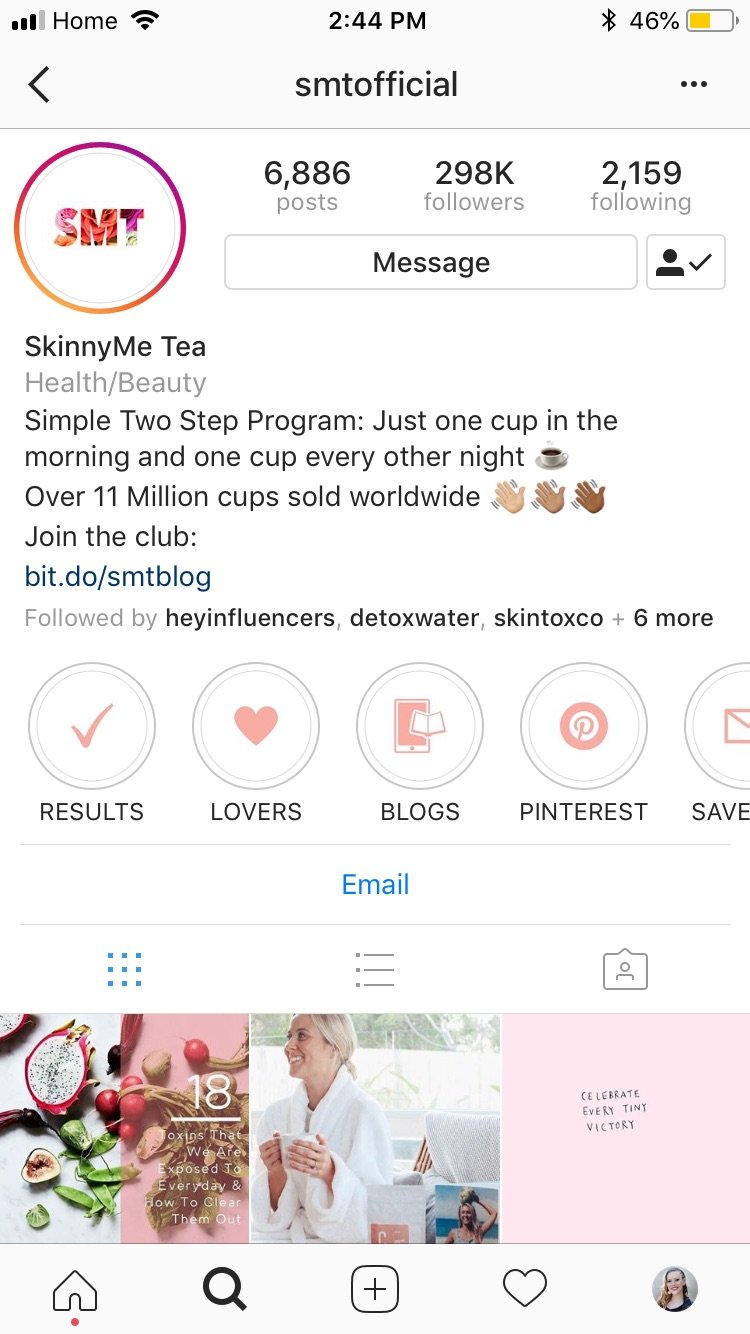0:00
[MUSIC PLAYING] Instagram stories are an important feature for any growing brand, they allow you to post photo and video content that disappears after 24 hours. Stories offer you a platform to capture a truly authentic unpolished experiences. Instagram audiences eat this up. The company itself reports that stories Kate uses on the platform longer and visiting more frequently. While traditional posting does offer that polished brand that establishes you for the long term, posting on stories offers an authentic look into the business and the product.
0:36
There are also more tools available to liven up your posts, tags, mentioned, and stickers are all great ways to capture your audience's attention. Let's go through a quick example of how to post these stories. On your Instagram feed, you'll see the stories from people you follow at the top left, you'll see a camera which brings you to the stories camera. Tapping the big button at the bottom takes a photo, and holding it down takes a video.
1:01
Story videos run anywhere from 1 to 15 seconds in length, plan ahead for the short clips. When shooting video, you're holding your thumb down, sliding it up the screen zooms in. You'll also notice you have control over your flash, your front and back facing cameras, as well as in face recognition filters. Below that along the bottom of the screen, you'll see some other options, type, live, boomerang, focus, super Zoom, rewind, hands free, and stop motion.
1:32
By the time you watch this lesson, there might be more. And this is what makes Instagram fun to use. I'm not going to go through every single feature and tell you the best way to use it, you have to get creative and figure out the best way to showcase your brand and product. Don't overthink it, create something post it and see how it performs. Remember these disappear after 24 hours, and if you really don't like it, you can always delete it.
1:56
That's the fun with Instagram stories. A few other features you'll find with Instagram stories involve filters and stickers. Once you take a photo or video, you can swap right left and discover filters for each photo. Remember you don't need to overproduce stories, so don't hesitate to leave it without a filter if you feel that's the best look. In the top right hand corner, you'll see a small square smiley face. Click it, and you'll see a number of stickers.
2:20
You can add as many, or as few as you like to a photo or video. Instagram also does a good job, they're adding new stickers depending on the season, or if they're popular holidays. Beside the sticker option you'll see a marker and text option 2, so you can add a message. Just try not to overdo it. Instagram stories are displayed to your followers, and can be viewed when people visit your profile page. The stories page is great, because it helps you build a narrative with one image or video or after another.
2:49
You can really tell a story with a feature. In the resources blur, I've added a few of my favorite brands that leverage Instagram stories really well. The key here is not to post too many images in one story, you need to respect your audience's time. I'd recommend keeping a story between 3 and 8 clips, and also think about when your stories expire. If you have a story you really like, consider making it a highlight.
3:13
The highlight feature allows you to display saved stories you want your viewers to say after the 24 hour period. It might just be a really great series of images, it could be an interesting behind the scenes story, or a contest announcement that runs beyond 24 hours. Once you really get into Instagram stories and highlights, you'll start finding really clever ways to leverage the exposure of Instagram stories. On screen Mateo's Instagram, a story highlights designed around specific actions that we want followers and visitors to take.
3:43
We drive traffic to our blog, we share results from people using our product, and we encourage followers to also follow us on Pinterest. We also encourage email subscription in order to get 15% off the product. Again plan ahead if you're going to keep these stories as highlights, you can say we created a perfectly placed cover image over our story knowing how it would be displayed in the highlight. Small plan, big impact.
4:08
By your highlights can be used for saving successful stories, it can also be used as another place to showcase your product brand. Over time you'll follow account will grow, and you'll start getting access to other features. Once you achieve 10,000 followers, you'll be able to add links to your stories. This has been proven to be a huge traffic driver for us, so get excited when you get over that 10,000 follow account. When you add a link to your Instagram story, you can tell viewers to swipe up which then takes them to the link that you added to the story.
4:37
Again, once you crossed that 10,000 follow a mark evolve strategy to incorporate links. Before finishing up on Instagram stories, I want to bring your attention to the settings in the top left hand corner. Here you'll find a few helpful features, Blake and hide your stories from certain people, or prevent commenting. While you probably won't have too many issues, some people may share insensitive, or insulting comments.
5:01
These beaches prevent them from seeing your stories, or participating in your feature stories. Don't take any of it personally, block their account, put your chin up and carry on. Next up, I'm going to give you a quick introduction of going live on Instagram, and a few things that you can keep in mind along the way. [MUSIC PLAYING]