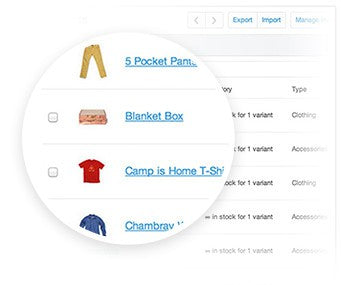Easily build and run your ecommerce website
Everything you need to create a beautiful, fully-featured store.

Start your free 14-day trial today!
Shopify ecommerce
Shopify includes everything you need to set up your online store and sell online. Use your staff account to login to the administration area. From there you can build your ecommerce website, then manage and accept credit card orders.

Add products and manage your inventory
Add your products, upload their photos, set stock levels and more to build out your ecommerce website’s inventory.
Add product images
Upload your product images. No need to worry about resizing or optimization - we do that for you.
Description & details
Write a product description and enter the product’s weight, manufacturer, size, color, and other such details.
Manage inventory
The inventory editor combined with Shopify’s order tracker make managing your inventory a breeze.
Bulk import your inventory
You can add your products one at a time or bulk-import all products from an Excel or CSV file, eBay, or Magento.
Organizing your products
Shopify sorts the products you’re selling online into categories called collections. For example, you could put all of your t-shirts and sweaters in a "clothing" collection, while also having some of the same t-shirts in a "sales" collection.
You can also organize your products by using smart collections. Smart collections group products by conditions that you define. For example, you can create a smart collection that automatically gathers all products under $20 and present this smart collection as "Gift Ideas" to your customers.
Content management system
Your ecommerce website comes with a content management system (CMS) used to create web pages and blog posts.
Create new web pages
Your ecommerce website includes content management system features. This makes it easy to create new web pages.
Create a blog
Shopify includes built-in blog software. You can create a new blog or import an existing WordPress blog to Shopify. A blog is a great sales and marketing tool.
Accept orders for your products
It’s easy to view and accept credit card orders from your ecommerce website.
Customizable order notes
You can let your customers write comments and specify options when they pay for items on your ecommerce website.
Track order status
Keep track of which orders have been paid for, shipped or delivered. We connect with fulfillment services like Amazon Services, Shipwire, and Rakuten Super Logistics.
Order customer details
See detailed information about who placed the order. Our fraud detection system will warn you if it detects a suspicious order on your ecommerce website.
Customer relationship management
Manage customer groups
Create groups of customers based upon search filters like: where they’re located, money spent, etc. Use this information to better understand customer behaviours or target these customers with marketing emails.
Create customer accounts
You have the option to make your store public or restrict purchases to only those with accounts. The account only option is useful if you want to set up a private or wholesale ecommerce site.
Set up multiple staff logins
Shopify lets you to create staff accounts for your ecommerce website. These accounts are used to log in to the administration area where you manage your online store.
You can restrict permission of staff accounts so that only certain people can process orders, manage inventory, manage the blog and web pages, install apps or other things in the administration area.