Email marketing automation is a powerful customer retention tool for online retailers. The trouble is, many companies don’t know which automated email campaigns are worth prioritizing and testing.
There’s significant upside to adopting email marketing. It generates the highest return on investment (ROI) out of the most common digital channels, earning businesses an average of $38 for every dollar invested, according to a VentureBeat Insight study. It also cites that “84% of marketers believe email is important or critically important for customer loyalty.”
Email continues to provide a high-leverage way to encourage repeat purchases, making your ecommerce business less dependant on the sometimes unreliable flow of new customers. Email marketing helps you build your brand and get better customers who spend more money with you.
Equally exciting is email’s potential to provide lasting value to your business with just a few starter campaigns—and unlike a regular one-to-one business email format, you can automate this process. In fact, there are 7 automated email campaigns that nearly every ecommerce business can benefit from implementing.
I’m going to walk you through which email automations you should consider, what you need to know before you start broadcasting, and how to make the most of each email.
Shopify Academy Course: Ecommerce Email Marketing 101
Ecommerce expert Drew Sanocki shares his method for launching automated email marketing campaigns that build relationships and generate sales.
Enroll for freeTable of Contents
1. Abandoned cart email series
According to research from the Baymard Institute, as many as 81.4% of online shopping carts are abandoned. That’s a lot of money left on the table from shoppers who were interested enough to add your product to their cart.
Fortunately, there’s good news: While Business Insider estimates online retailers will lose as much as $4 trillion to cart abandonment, it also estimates that savvy ones can recover about 63% of that lost revenue. That’s why it’s crucial to have a cart abandonment strategy, and automated cart abandonment emails that support it.
To maximize effectiveness, take this automated email campaign further than a single reminder email. Consider a sequence of emails, and you can continue to reap the benefits long after you push the campaign live.
How to set up an abandoned cart email series
When you send your abandoned cart emails is important. Though there’s no one-size-fits-all answer, we generally recommend the following as a place to start if you don’t have your own data:
- Email 1: send 24 hours later.
- Email 2: send 48 hours later.
- Email 3: send 72 hours later.
Over time, look at your data to determine if and how you need to adjust. Look at when conversion rates start to drop to determine when you can end the sequence. Don’t be afraid to send four, five, six or more emails, especially if that’s what your metrics are telling you. I know one company, for example, that sends a seven-part email automation to re-engage abandoned carts.
Bottom line: If people keep buying from your cart abandonment emails, you should keep sending them.
Email 1: Remind shoppers of what they left behind
Most companies distribute discounts and promo codes immediately after a cart’s abandoned, and savvy shoppers have caught on. Some will abandon just to see if you’ll send a discount. If your go-to strategy is using offers, you’re throwing your margins to the wind.
Instead, use the first email as a simple reminder: Tell shoppers that they left something in their cart. Show them a picture of the product if your template allows. Add low-cost benefits, and include a link that takes them directly to checkout.
Hello Merch keeps it simple in this text-only cart abandonment email. This type of approach is particularly great for bootstrapped businesses. If you only have the resources to design a single beautiful email or create a series of text-only emails, you’ll likely get more bang for your buck with the latter.

Email 2: Handle objections
What’s the main reason people aren’t buying your products? Now’s a good time to address those objections head-on, and convince subscribers that your product is worth buying.
Whisky Loot addresses hesitations with their abandoned cart email automation, overtly listing product benefits and including FAQs to push users to complete their purchase.

Image source: reallygoodemails.com
If you don’t know what people’s objections are, you’ll want to ask. Add a question to your first email that solicits feedback about why they didn’t complete the purchase. Run it for a month, and you’ll have a baseline of data around why people aren’t converting.
Use those insights to guide how you build out the second email of your cart abandonment series. Maybe you need to emphasize your free shipping or provide additional social proof through reviews and testimonials from happy customers.
Email 3: Offer a discount or incentive
If people haven’t converted after the first email, you’ll want to add extra motivation. Now’s the time to send a discount. Whether it’s a percentage, dollar amount, free gift or other offer, you’ll want to use something that both compels people to action and works well for your margins. Run an A/B test to find out which approach is more effective for your audience.
Remember to include a picture of the product(s) if possible, and an obvious link back to the shopping cart so customers can complete their purchase.
2. Welcome email series
A welcome email is the first email someone receives when they join your mailing list. You can have a welcome email for customers, but in this case, we’re talking about a welcome email for new subscribers who haven’t converted yet.
According to 2016 data from Omnisend, welcome emails have an average open rate of 45%, versus 18% for promotional emails. Shoppers are actively paying attention to and engaging with these messages, so it’s a great opportunity for businesses.
How to set up a welcome email series
As you’ll see in the examples below, an effective welcome email has several goals:
- Welcome new subscribers.
- Give users an incentive to purchase.
- Set the right expectations.
- Connect with subscribers on other channels.
Welcome new subscribers
Your first email should welcome new subscribers and introduce your brand. Craft a few sentences that begin the story of your brand, how you’re different, what you have in common with shoppers, and why shoppers should be excited.
Huckberry’s welcome email automation is clean and easy to understand, showcasing what the brand is all about and what subscribers can expect. They give a warm welcome to a community of like-minded, adventuring customers.

Nomad’s email also does a solid job of introducing their brand. The email highlights products without coming off as overly sales-y. They refer to their subscribers as a “family,” another play on the idea of creating a tribe of loyal customers.

Give users an incentive to purchase
If you offered subscribers a coupon in exchange for their email address, make sure you set up your email automation to actually send the coupon code in the email. Create an obvious CTA that takes users directly to your website to redeem the coupon. If you offered a PDF or something else in exchange for an email, make sure it’s included in the first one.
Overstock sends a simple email, leading with the 15% off incentive and personal language like “just for you.” They also remind users of the free shipping benefit for an extra nudge towards conversion.

Set the right expectations
The idea of setting expectations ties in with welcoming and introducing subscribers to your brand. You want them to look forward to future emails, so tell them what you’ll be sending, and remember to reiterate the value. Will you send helpful content, cool videos, promo codes, or something else? How will your subscribers benefit from this?
Get creative. Don’t be the one-trick online retailer who only sends discount codes. Treat your subscribers like friends, not as bits and bytes in your database.
Connect with subscribers on other channels
You might also want to link to your social media profiles and other channels where you’d like subscribers to connect. Rather than being the sole focus of an email, this could be a component to one or more emails. Including other ways to connect is a great way to get users to engage with your brand on multiple channels, giving you more chances to stay top-of-mind.
Mention your social media profiles, print catalog, brick-and-mortar stores and other mediums towards the end of your emails. Tiffany & Co. includes their phone number and links to social media, a store locator and customer service at the bottom of their welcome email.

3. Email nurture series
Automated email campaigns are perfectly suited for lead nurturing. Lead nurturing is when you guide shoppers through each stage of the sales cycle, ultimately driving them to purchase. At my company, we use what we call the 3/47/50 rule for our approach to lead nurturing:
- 3% of your visitors are ready to buy now.
- 47% of your visitors aren’t ready to buy now, but they will buy sometime in the future.
- 50% of your visitors will never buy.
It’s a general rule and not a scientific fact, but we find it helpful in outlining the benefits of nurture campaigns for ecommerce.
Most companies focus on the 3 out of 100 visitors who are ready to buy now, and then there’s the roughly half of all shoppers who will never buy no matter what we do. That means most stores are willingly leaving the 47% of potential customers unaddressed because they’re not nurturing subscribers properly. That’s where an email nurture series comes in.
How to set up an email nurture series
Instead of blasting people with promotions every week and focusing mostly on discounts, think about how you can add value outside of an offer.
Your subscribers are people. Yes, they may want and need your product, but there’s a lot more that you can help them with. Doing so will help differentiate your brand from competitors, and establish yourself as an authority in your industry.

Free Ebook: How to Grow Your Ecommerce Business with Email Marketing
Whether you're just getting started or dreaming up your next big campaign, this email marketing guide will provide you with insights and ideas to help your business grow.
Get our Email Marketing guide delivered right to your inbox.
Almost there: please enter your email below to gain instant access.
We'll also send you updates on new educational guides and success stories from the Shopify newsletter. We hate SPAM and promise to keep your email address safe.
While you can put products in these emails, don’t make that the focus. Instead, prioritize the content that’s helpful to your subscribers, and doesn’t cannibalize your brand (i.e. don’t promote your competitors).
Here are some specific ideas:
Email 1: Educate subscribers
Teach your email list something, either about your product specifically, or something relevant to your product or audience. For example, take Leesa Sleep, one of the previous winners of the Shopify Build a Business competition. Instead of emailing subscribers with information about mattresses, they could teach people about:
- What goes into a good mattress.
- The dangers of sleeping on a bad mattress and how it affects your back, posture and digestive system.
- How the old, bloated mattress industry is cheating consumers with their inefficient distribution model.
- The science of good pillows.
- Why the thread count of your sheets matters.
- Spotify playlists that are perfect for sleeping.
- The best 5 alarm clocks for waking up in the morning.
- Famous early risers.
- The science of sleep and how our sleep quality (or lack thereof) affects our health and wellbeing.
For almost any product, there’s an endless list of topics to write about. Here’s the thought process:
- We sell mattresses.
- We sell mattresses, so we can write about mattresses.
- Mattresses are for sleeping, so we can write about sleep.
- Sleep is related to early risers, so we can write about early risers.
- Our mattresses help people sleep better, so we can explain the science of sleep.
The concept is to take one idea and see what it leads to. All of the topics above would be interesting to a potential customer for Leesa Sleep, and a way for the business to stay top-of-mind without the need to rely on promotions.
Check out this simple example from YouCanBook.Me, an online scheduling and booking tool. The email educates users about the product itself, specifically, its new features. Those who actively use it benefit from the information, while those who don’t use the tool see how the team is continually making improvements to and developing the product, which may pique their interest.

Email 2: Help subscribers get to know your brand
You use the welcome email as the first introduction to your brand. Your email nurture series is where you can expand on your brand story.
Craft an email or series of emails that tell the story of your brand and why you’re different. Tie your brand to a bigger purpose if you can.
Uncommon Goods sent this email automation to share more information about the brand’s mission to make a positive impact on the world. They tell how they support ethical brands and artisans. It’s a great tactic for customer retention: One study from Cone Communications found that consumers are more loyal to companies that support social and environmental issues.

Email 3: Embrace storytelling
Everyone loves a compelling story, so if you can find a notable one from a staff member, customer or even your own life, use it as a topic for a nurture email. Short on ideas for stories?
Maybe a customer used your fitness products to lose 50 pounds, or you could share what originally inspired you to start your company. Whatever the story is about, it should be both interesting and relevant to your brand.
Ultimately, stories are effective lead nurturing tools because they humanize your brand and make it interesting and relatable for shoppers.
Email 4: Engage based on site behavior
If a user has engaged with live chat, on social media or via some other means that you’re able to collect their email, send a follow-up message related to that initial action.
ModCloth sends an email after users have had a live chat session on their site. They also humanize the brand with a photograph of the customer support rep, including information about her hobbies and where she’s from. The brand solicits feedback about users’ live chat experience, and they can then use that data to improve the support they provide and ultimately drive more sales.

4. New customer email series
The email you send to a first-time customer is critical. If you skip this opportunity, you could leave a significant sum of money on the table. You have the chance to start a relationship with shoppers that leads to lifelong loyalty and brand advocacy.
How to set up a new customer email series
The first thing to understand about new customers is that they’re in a precarious position. They trust you enough to buy something once, but they’ve probably had bad purchasing experiences before and, subconsciously, they’re afraid you might be another company that fails to deliver. If you do come up short, it’s unlikely they’ll buy from you again.
On the other hand, if you deliver on the customer experience, new buyers are more likely to become repeat customers who support your business for years to come.
Email 1: Welcome email
When to send: Immediately.
Similar to the series for new subscribers, the email for new customers welcomes them into your tribe, performs more brand indoctrination, and explains what’s next.
How long will it take for their order to leave the warehouse? When will it arrive? What’s your return policy? This is also a great time to suggest related products, but it should have an obvious link to what they just bought, which will help avoid coming across too pushy.
Email 2: Check-in email
When to send: ~3 days later.
Check in with customers and ask them how everything went. Consumers are used to being ignored by companies during this process, and you can stand out by asking them to get in touch if they need anything.
Make it easy for them to get in touch. Tell customers to replay directly to the email rather than making them submit a contact form or support request.
Email 3: Product arrival
When to send: 2 days after the product should have arrived.
This is a simple email informing customers that their product should have arrived. Ask them if the product did in fact arrive and, more importantly, if it arrived safely. Knowing about potential problems as soon as possible is better than letting a frustrating situation fester. This also shows that you’re proactive in providing support.
Email 4: Product review
When to send: ~4-5 days later.
This is another simple email which you can use to solicit feedback. This helps to drive sales because today’s online shoppers use customer reviews during the purchase process. According to The eMarketer Ecommerce Insights Report, almost a quarter of consumers said they always look at customer reviews, while 40.8% said they use them often. Ask customers to leave a review for your product if they were satisfied with their purchase.
A text-based email from MOO solicits feedback from customers after their recent purchase, sending them to a survey. They also proactively offer support if the order hasn’t arrived yet or if the customer isn’t pleased with it.

Email 5: Time-sensitive promotion
When to send: ~5 days later.
Create a time-sensitive promotion that relates to customers’ interests. Offer a discount on the same category of items that they bought in the week before. Living Social frequently uses expiring deals in their email automations, emphasizing how little time is left to snag the savings. They could take it a step further by offering personalized recommendations based on users’ browsing behavior.

Email 6: Follow-up promotion
When to send: ~1 day after the time-sensitive promotion.
Follow up on your promotion. Remind them of the time limit, such as if there’s only 24 hours left.
Here’s Living Social’s follow-up email to the example above, sent 24 hours later. The brand simply changed the “today only” language to “second chance.”

Colorado Crafted Box shares a promo code via email in a text-only message directly from the founder. The note shows the brand and even the owner appreciate the customer’s purchase and are willing to give a discount as a gesture of gratitude. There’s no expiration date on this one, but it’s a more personal approach that could also be effective.

5. Repeat customer email series
Repeat customers make up almost a quarter of revenue, although they only make up 11% of the customer base, according to a Stitch Labs report about customer loyalty. You’ll have an easier time creating an entire automated email campaign targeted at strengthening relationships with existing customers than trying to attract new ones.
How to set up an email series for repeat customers
Repeat customers should be treated differently than your new customers. They know, like and trust your business, and that trust is founded on previous positive experiences.
What repeat customers need is relevant information and products that solve their problems. So with your repeat customers, your job is to focus more on offers related to customer interests and being helpful.
Email 1: Checking in
When to send: 2 days after the product should have arrived.
This first email, like the check-in email for new customers, should make sure the delivery went well and the product arrived as expected. Depending on the product, this could also be a good time to ask for a review.
Email 2: Personalized recommendations
When to send: 4 days later.
Because these are repeat customers, you know more about their preferences. That makes it easier to send a product offer tailored to them. The best part? You don’t need to discount prices or offer a promo code. Simply curating personalized product recommendations is providing value enough.
Booking.com uses shoppers’ browsing and search history on their platform to offer up related destinations. They highlight the low prices available and the benefits of their customer loyalty program.

6. Ecommerce email receipts
Email receipts are a virtual goldmine of sales and revenue: Receipts get an average open rate of 70.9%, compared with the ecommerce average of 17.9%, Conversio reports.
That means that they’re the perfect place to make an offer and encourage your customers to take other kinds of action.
How to set up ecommerce email receipts
Optimizing your email receipts is relatively straightforward. Take your default email receipts with pertinent information, such as a transaction number, name/photo of the purchased product(s), shipping details, how to contact support, and payment information. Then add the extra stuff, like product recommendations, links to your social media profiles, or even clickable pre-populated social post about how they can’t wait to receive their product.
Kalelee Creations email receipts sent through Etsy show where the package is shipping from and to, plus a direct link to track it.

There’s also a personal note from the founder, plus a coupon code for future purchases.

ThriftBooks, on the other hand, curates personalized product recommendations at the bottom of their e-receipts.

7. Re-engagement email series
Over time, your subscribers may start to ignore your emails. A re-engagement, or “win-back”, automated email campaign can reignite interest. One Return Path study found that nearly half of users who receive these emails will open and engage with subsequent ones.
But that’s not all. You also want to do this to show Google and other email providers that people actually want your emails. In a 2014 interview with Campaign Monitor, a Gmail representative with the Gmail Anti-Abuse Team said that they want to “see evidence that your recipients love, or at the very least, want your messages.” In other words, if you have many inactive subscribers—they don’t open or click your emails—your emails will more likely hit the promotions tab, or worse, the spam folder.
How to set up a re-engagement email series
While there are a few ways to run automated email campaigns like this, there are some fundamentals to remember:
- Begin with a reminder.
- Follow up with an amazing offer.
- Inform subscribers that you’re going to delete or unsubscribe them soon.
- Unsubscribe inactive users.
Here’s the re-engagement campaign structure we use for clients (we send it to subscribers who haven’t opened or clicked an email in 60 days):
Email 1: Meaningful discount
If subscribers haven’t responded to our first email sequence, introduce a meaningful discount paired with a compelling message to make a return visit. How big of an offer can you make that won’t tank sales? It could be a discount, free gift with purchase or even product bundle. Keep your margins in mind, but if there’s a time to offer a steeper discount than usual, that time is now.
You want to use something that’s going to push customers to your site to buy. Be willing to lose money on this sale; once customers are reengaged, they’ll spend more money with you in the future. And that’s when the real profits come in.
Blue Apron sends two of these re-engagement emails, two days apart. The first email highlights a $30 offer for resubscribing to the meal kit delivery service today.

The second email highlights a seasonal product offering, instilling a sense of urgency to purchase before it runs out, plus a reminder of the $30 offer.

Email 2: Removal from list
Kindly inform subscribers that they’ll be deleted if they don’t respond or make a purchase. Give them a specific date or period of time to take action so they don’t put it off for later. This is a good place to remind customers about the offer you made in the last email.
Here’s a simple example from WeddingWire. Instead of making an offer, they ask for feedback on why users aren’t interested anymore. You’ll gain some fascinating insights that will help you to improve your overall email marketing approach.
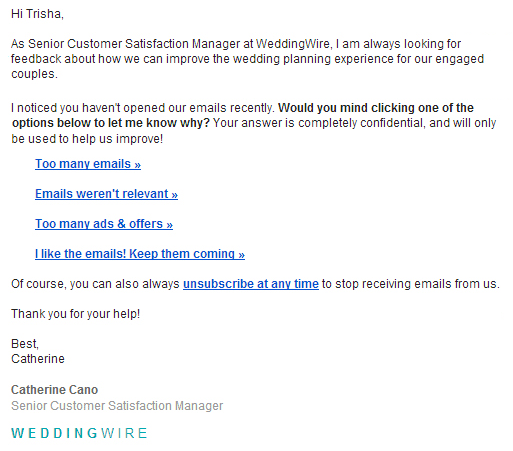
Email 3: Unsubscribed
If they haven’t responded, follow through with your word and unsubscribe users. You’ll also want to let them know that they’ve been unsubscribed, in case they missed the first email or didn’t have a chance to respond. Include a link where they can easily resubscribe to your email list or adjust their email preferences. This is also a good time to give a final reminder of your offer.
Email marketing automation best practices
Mind your “from” name and email
The name in the “from” field of the email is what shows up in inboxes. Here, you want to use something that’s familiar to subscribers. In many cases, you’ll want to use your brand or company name, like the brands here:

If your brand has a strong personal element, like Martha Stewart or Oprah, use someone’s actual name.
As far as your actual email address, make yourself accessible. Avoid the standard “noreply@yourcompany.com” email address. If people want to email you, whether to ask a question, give feedback, or something else, they should be able to. Use something like “hello@yourcompany.com”, “support@yourcompany.com” or “shop@yourcompany.com”.
Choose an effective subject line
The subject line is the first impression and will ultimately determine whether your emails are opened or not. Brainstorm several subject lines for every email you send and test two to three subject lines for every email. Over time, you’ll see what works and what doesn’t, and you can apply those learnings to increase the effectiveness of your email automation campaigns. Here are some best practices:
- Avoid “sales” and other overused words. They don’t always trigger spam filters, but many subscribers will ignore them.
- Personalize whenever possible. Include their name in the subject line or preheader text, and send personalized offers based on user preferences.
- Variety is the spice of life. Don’t reuse the same subject lines, or even similar subject lines.
- Keep it brief. Most people scan their inboxes, so make it easy on them. Use 50 characters or less.
- Don’t go overboard with promotion. Avoid hype, all caps and exclamation marks. Sell the benefits, but be honest and straightforward about it.
- Don’t mislead your audience. If your email contains a coupon code for a 10% discount code, don’t try to trick them into opening the email by saying something like “Dinner?”
- If possible, include some sense of urgency.
Use the preheader text
After the from name and subject line, recipients see the preheader text. Often, this is the first line of the email or the standard “View email in browser”, but you actually have the ability to customize it. You want the preheader text to continue the tone in the subject line and maintain the excitement so that people open your email automations.
Keep it focused
Once someone’s opened your email, you’ve won half the battle. Now you want to encourage click-through. Make the next course of action as simple as possible, giving them one main offer or CTA. If you have multiple offers or CTAs, make it clear which one is the priority with your design hierarchy.
Remember mobile
More than half of people open email on smartphones, per Litmus, so it’s important to optimize your emails for mobile devices. Many email service providers automatically do this, but it’s important to test across devices to maintain a positive and consistent experience.
Create your automated email campaigns
Now that we’ve covered seven automated email campaigns you can try, as well as some best practices, make your way through this list to set up your sequences. Once they’re up and running, collect the data and analyze it to see how you can further improve your campaigns for ongoing results.
Remember, the sooner you start, the better. Every day without these campaigns is a day you could be generating more sales effortlessly.
About the author: John McIntyre is the founder of ReEngager, an agency that helps ecommerce stores increase sales with email marketing.
Editor’s note: A version of this article was originally published October 2015.


