Whether you’re an artist, writer, designer, or entrepreneur, physical products can be the perfect canvas for monetizing your creativity.
From t-shirts to posters, backpacks to books, you can put your own original spin on everyday products and sell them online. However, if you go the traditional route of buying and holding your own inventory, you may be left with a pile of products that aren’t selling.
Print-on-demand services offer an alternative way to bypass the time, investment, and risk associated with managing inventory, letting you go from creating to selling custom products at a fraction of the cost.
What is "print on demand" and how does it work?

Print on demand is a process where you work with a supplier to customize white-label products (like baseball hats or tote bags) with your own designs to sell them on a per-order basis under your own brand.
That means you don’t pay for the product until after you’ve actually sold it, so there’s no need to buy in bulk or hold any inventory yourself.
Plus, with print-on-demand services everything after the sale, from printing to shipping, is handled by your supplier. Once you’ve set everything up, it takes only a few clicks to fulfill an order once you’ve made a sale.
You can use print-on-demand services to:
- Test a business idea or new product line for an existing business without the risks that come with buying inventory.
- Monetize an audience you’ve built. Printing on demand is a great option if you’re a YouTuber, cartoonist, or social media influencer who wants to spend your time creating content instead of fulfilling orders.
- Create original products for a niche of customers. For example, apparel for people who are passionate about gaming.
- Easily print one-off items—t-shirts, books, shoes, bags, wall art, phone cases, clocks, laptop skins, mugs, and so much more. You can send these as gifts or keep them for yourself and your team.
The pros and cons of print on demand
Print on demand sites can be used to build a business based on a dropshipping model—where the products and shipping are all handled by a third party. It’s one of the most accessible ways to source products or start an online business, but you should know the perks and limitations before you dive in.
Pros
- Create products quickly: Once you have the design, you can create the product and put it up for sale in minutes.
- Shipping is taken care of: Shipping and fulfilment is out of your hands and in your supplier’s. After the sale, you’re just responsible for customer service.
- Low investment, lower risk: Since you’re not physically holding any inventory, it’s easier to add or remove products, test ideas, or pivot your approach.
Cons
- Lower margins: Naturally, your costs per item will be higher than if you buy in bulk. On-demand products may yield thinner profits, depending on how you price them and acquire customers.
- Less control over shipping: Shipping costs can get complicated as it often varies for different products. Your options may also be limited if you want to create a standout unboxing experience.
- Limited customization: Your ability to customize products depends on the vendor and the product. You’ll have to weigh base costs, customization options, printing techniques, and available sizes when deciding on which products to customize.
Shopify Academy Course: Build a Print-on-Demand Empire
Learn how to create your own custom-branded t-shirt shop in minutes. Expert Shopify merchant Adrian Morrison shares his framework for starting and launching a successful print-on-demand shop.
Enroll for freePrint-on-demand services for creating custom products
While many print-on-demand services might seem similar at first glance, you’ll have to carefully consider the ones you choose based on the products you want to create, where you’ll be shipping them, and the retail prices you want to offer, among other factors.
For example, a low base cost for one product might make it an obvious choice, until you realize that it would take 21 days to reach customers with your most affordable shipping option.
Exercise due diligence when you’re evaluating the right platform for you. To help you out, I put together a quick overview of some of the most popular services that cover a variety of scenarios. All of these services are free to set up (you only pay when you order a product), plus they integrate with Shopify.
This list is by no means exhaustive. For more print-on-demand options, check out the Shopify App Store.
1. Printful
Printful (Shopify app) is a popular choice among print-on-demand services because of its wide selection of products and brands (Gildan, American Apparel, etc.), easy-to-use mockup generators, and options for adding your own branding to the unboxing experience via stickers, package inserts, and custom notes.
For apparel products, in particular, Printful offers a number of printing techniques. Here are some that you’ll want to be aware of:
- Direct to Garment prints ink directly onto the material, which is especially good for simpler designs (i.e. witty t-shirts). You can only print on certain areas of the product as a result.
- Cut and Sew is sometimes known as “all-over print”. The article of clothing is printed on in pieces for maximum coverage and then sewn together for a seamless print across the entire piece. While the base costs may be higher, this lets you create a more premium product that you could sell for more.
- Embroidery is perhaps the most complex printing technique because the final product is actually a threaded design with a 3D effect. This is best for simple designs that involve only a handful of colors, and for products like hats that traditionally feature embroidered designs.
You should also be mindful of how additional customizations affect the price. Printing on the sleeve, for example, will usually mean paying a nominal fee on top of the base cost.
Besides apparel, Printful also offers mugs, pillows, framed posters, beach towels, aprons, and more.
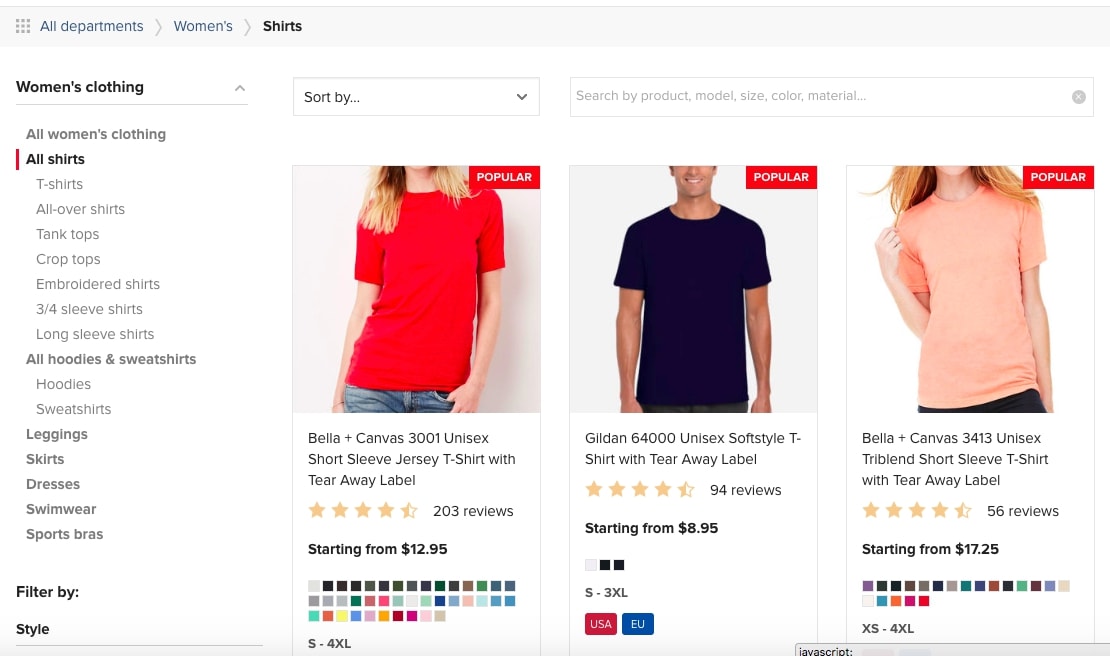
2. Lulu Xpress
Lulu is a self-publishing platform for printing and distributing your own books and ebooks.
Lulu Xpress (Shopify app) is its print-on-demand offering and lets you choose from a wide selection of book sizes, binding types, and page/print quality to build your own book product.
While there is no built-in editor to design your book, Lulu Xpress does offer downloadable templates to get you started. It even has a transparent pricing calculator to help you cost out your project, including various shipping options.
There are also discounts available if you’d like to order in bulk.
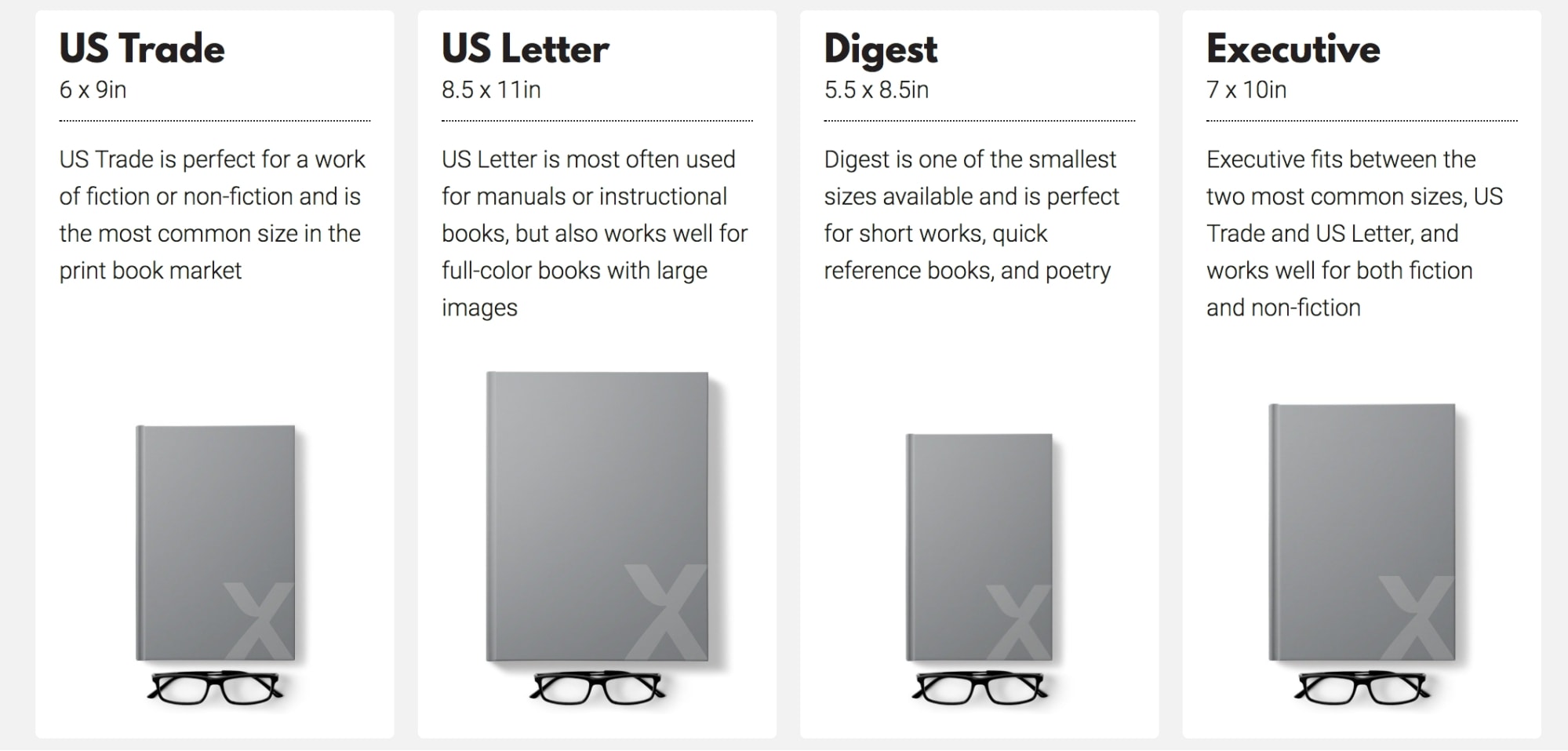
3. Gooten
Like Printful, Gooten (Shopify app) offers a wide range of products that you can customize with several that are unique to its catalogue, such as calendars and dog beds.
However, since Gooten uses an international network of vendors to print their products, there’s also a lot more variance between their items in terms of quality and shipping. But that means you’re likely to see lower product and shipping prices as well.
Gooten also has an intuitive image editor that gives you a good sense of what your final product will look like.

4. Printify
Printify (Shopify app) is another print-on-demand service that features the usual selection of t-shirts and hoodies.
What’s notable about Printify is that its international vendor network enables a number of unique white-label products you’re not likely to find elsewhere, such as jewelry, clocks, shoes and water bottles. In fact, the platform boasts over 200 products you can print on.
While Printify is free to use, a premium subscription is available that gives you 20% off of all products for $29 a month, which is a solid option if you’re looking to scale up later and improve your profit margins.
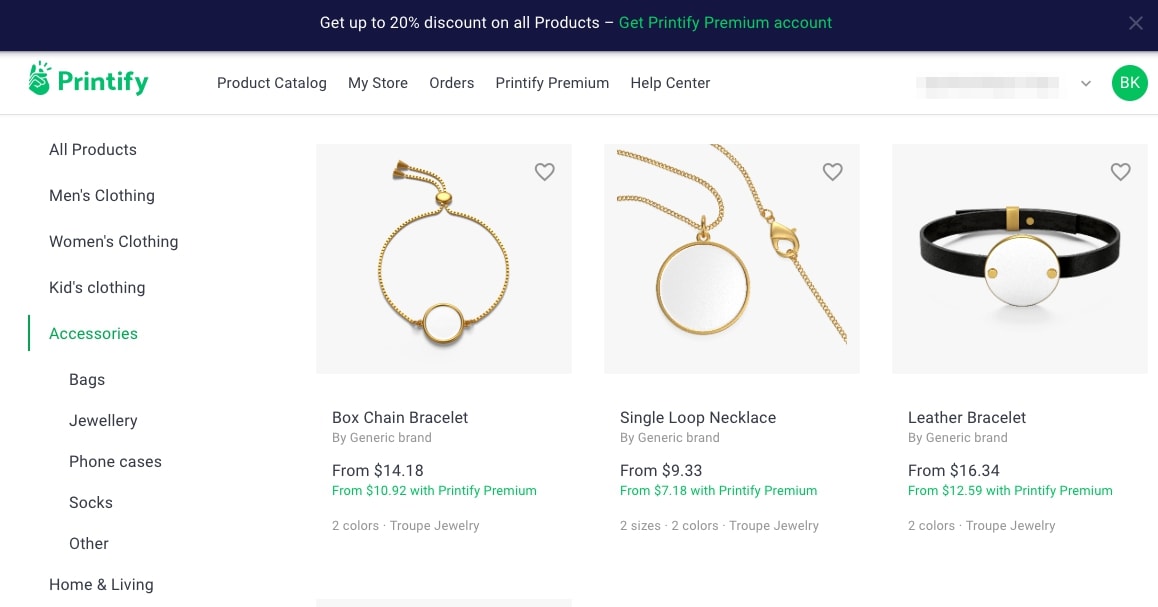
Sell print-on-demand products through your own store. Start your free 14-day trial of Shopify today.
Designing products when you’re not a designer
It goes without saying that design plays a crucial role in creating successful print-on-demand products. But you don’t need to be a full-time designer to source original designs. There are many ways to commission or produce your own designs, as long as you understand a few key concepts that will help you work effectively with designers.
First, we need to talk about preparing your print file. When working with designers, you should specify that your design is for printing. This tells them that it should ideally be 300 digital pixels per inch (DPI or PPI), have a transparent background, and other nuances of designing for print vs. web.
Note that print file specifications will change depending on the printer and printing technique used. When in doubt, send the designer the print specs for the specific product and any printing guidelines so they understand the full context.
The designs you upload should be large enough for the printing area of the actual product, or larger—resizing a smaller image to make it bigger will likely result in a loss of quality. If you don't have access to Photoshop, you can use Pixlr (free), or one of these photo editing tools.
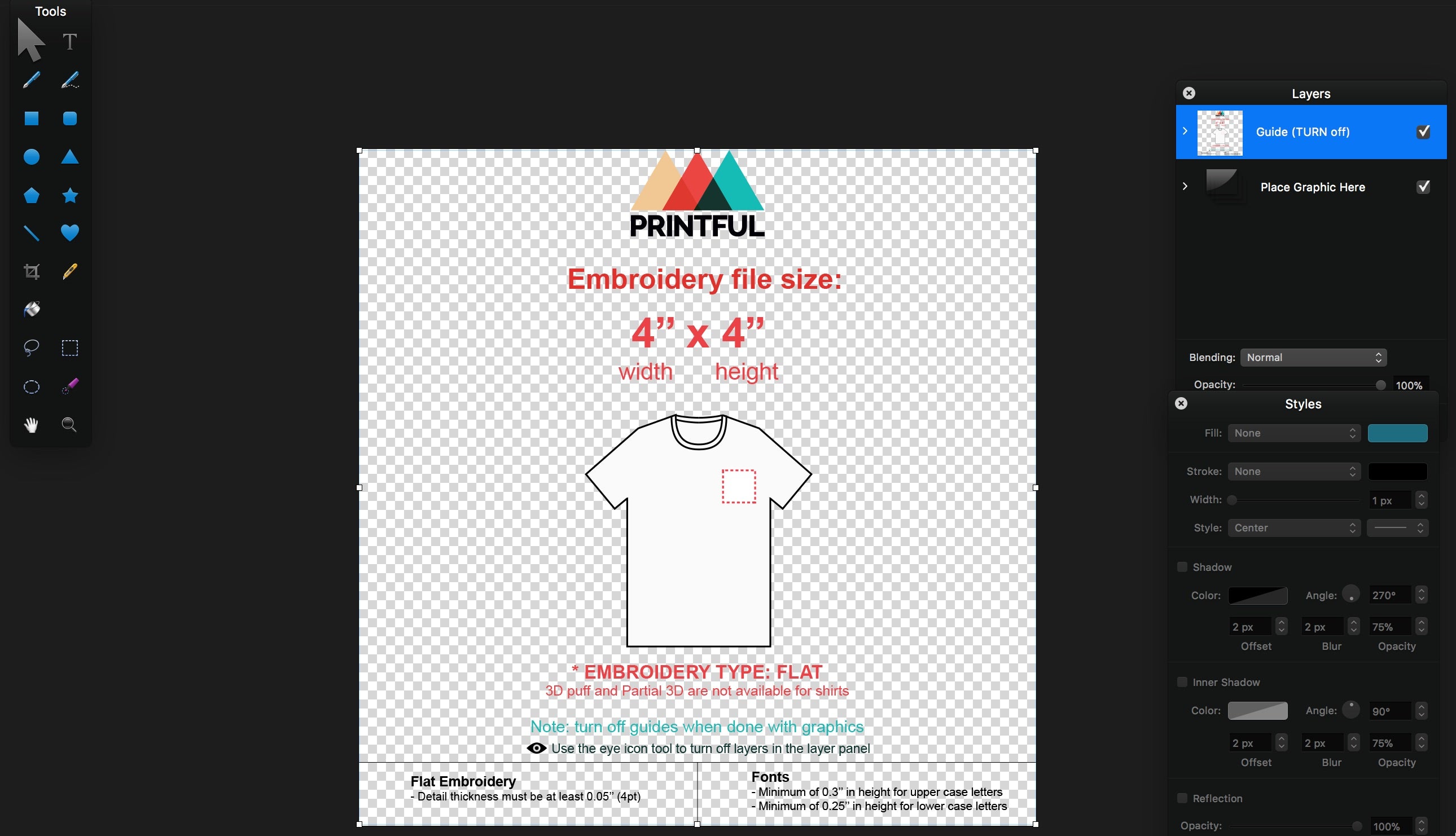
Where to find design ideas and designers
In the best case scenario, you’re a designer or know one you can work well with. But don’t be discouraged if you don’t have immediate access to design talent. That’s what outsourcing is for.
You can find designers to work with on Behance, 99 Designs, or other freelance sites who can produce usable designs as long as you provide clear instructions. Here’s how you can add clarity and context for a design project:
- Share insight into your audience. Tell them what it’s for and who your audience is. Showing them your website, if you have one, can also help.
- Clearly explain what you want. Use your initial pitch and subsequent revisions (you should get at least 1 or 2) to over-communicate what you’re looking for and the guidelines to follow, and try to provide concrete feedback every step of the way.
- Provide examples for inspiration. Give them a reference to base the design on or point to past work that you liked.
There are a lot of talented designers, so you should be able to find someone to bring your ideas to life. The tricky part is figuring out what you want to design in the first place.
This will depend on your target audience for the product, but you can find design inspiration on:
- Facebook Pages
- Subreddits
- Wherever your potential customers hang out online
You can look for content, messaging, or styles that already resonate with your target audience to brainstorm ideas worth pursuing. Just be sure you’re not infringing on anyone else’s work.
Social media is also a great place to litmus test your ideas. If you’re looking to turn the internet into your focus group, try the following:
- Post to your personal network on Facebook or to groups
- Use Instagram’s Poll and Question stickers to solicit feedback
- Share a rough version of your design idea with a relevant subreddit
Tips for starting a print-on-demand business
Using a print-on-demand service might be easier than managing your own inventory, but there are some considerations unique to this approach that you should be aware of. Luckily, for most of the challenges you’ll face, there are creative solutions.
1. Always order samples
Quality assurance is essential when you’re using print-on-demand services to sell online. It's always possible that something gets lost in translation from the design you see on your screen to your printed product. But you can just reach out to your vendor's customer support for advice on how to fix any issues.
You want to ensure your physical product looks and feels as you intended, and the best way to do that is to be your own customer so you can experience first-hand what it’s like to receive your products. Some services, like Printful, even offer a sample discount of up to 20% off or free shipping, so be sure to take advantage of that if it’s available.
Beyond ensuring product quality, samples are also good to have on hand for taking your own product photos for your website and social media profiles.
2. Be strategic about shipping
Even when you’re not shipping products yourself, shipping still offers some complexity in the form of shipping times and costs, and setting the right expectations with customers.
You’ll want to be sure that you’re accounting for printing times when it comes to shipping. Whatever the shipping times are, be sure to add anywhere from 2 to 4 days for production, or more depending on the product.
Always be upfront about shipping times or you’ll wind up with a support inbox full of shipping questions. Outline what to expect on your FAQs page or consider creating a separate Shipping page to explain shipping to customers.
If you can, try to partially or fully absorb your shipping costs into your retail price. Year after year, studies show that surprise shipping costs added at checkout can deter customers from buying. On top of that, free shipping bolsters a number of your other marketing efforts:
- Free shipping is a great sales sweetener, even if you can only offer it for specific regions, and provides customers with one more incentive to buy.
- Conditional free shipping (e.g. “Get free shipping when you spend $30 or more”) encourages customers to add more to their cart to reach the threshold and usually helps you achieve a better total shipping rate by shipping everything together.
- You can use free shipping to justify longer wait times. Many consumers will wait a bit longer for an order if they know it will save them money on shipping.

3. Create mockups that show off your products
While models can help you snap compelling photos of your products, mockups are also an effective alternative and will be a prominent part of your product pages.
Many print-on-demand services can help you create your own mockups, showing your products on a person or as a flat lay. But there are other services and plenty of free mockup templates that can also bring your products to life.
These mockups are what will sell your products to customers, so it can literally pay to go the extra mile. PlaceIt is an easy-to-use mockup generator that lets you create photo and video mockups for $8 each. Or, if you know the basics of Photoshop or other photo editing tools, you can browse Mockup World or Behance for templates.
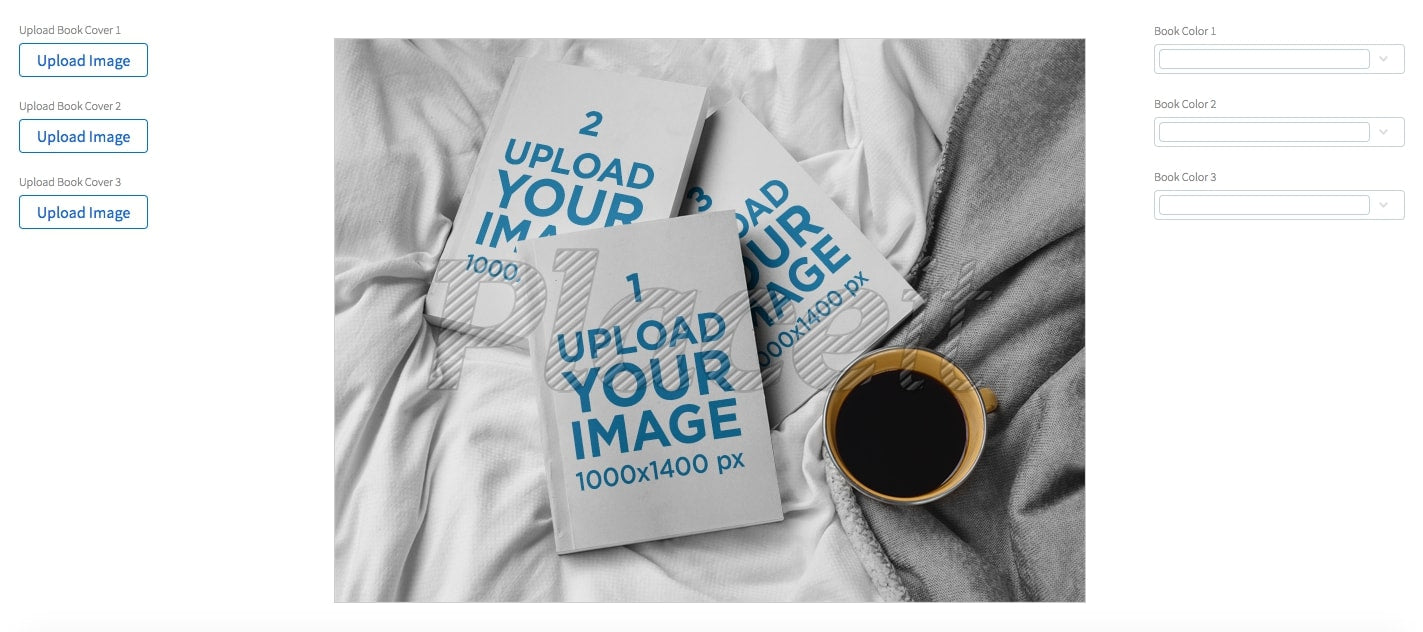
4. Focus on a niche to make marketing easier
Marketing is what ultimately determines the success of your business. But if you're targeting everyone, you're not really marketing to anyone. That's why focus is so important, regardless of the tactics you employ.
Having a clearly defined audience (e.g. dog owners) can actually help you create products that are in demand, lower the costs to acquire customers, and maximize your potential profits because your targeting decisions will be that much more precise.
Better yet, if you can build an audience of your own through marketing, you can create a permanent asset for your business even if your products change.
There are countless possibilities for marketing, but here are some ideas to get you started:
- Start an Instagram account and create/curate content for your target audience. Get followers and build relationships among your prospective customers.
- Run Facebook ads targeting the interests of your target customers. You can also use Facebook ads to test out your designs for as little as $10 to see which ones resonate with your audience.
- Collect emails from visitors so you can continue to market to them for free.
- Get your products into the hands of influencers who can contribute some of their clout and help you make sales.
Growing an audience of your ideal customers is a must for building a long-term business, print-on-demand or otherwise.
For more marketing ideas, be sure to check out How to Make Your First Sale in 30 Days.
Design, test, sell, and grow
Print-on-demand services offer an accessible source of inventory for new entrepreneurs or for anyone who just wants to test an idea before they invest in it.
If one of your online business ideas pans out and you start to generate a meaningful number of sales, you can always graduate from using a print on demand site to holding your own inventory or continue to use these services while finding new ways to grow your audience. The choice is yours.
Special thanks to Kyle Howard, Senior Designer at Shopify, and Liz Bertorelli, Owner of Passion Fruit, for sharing their insight for this article.

