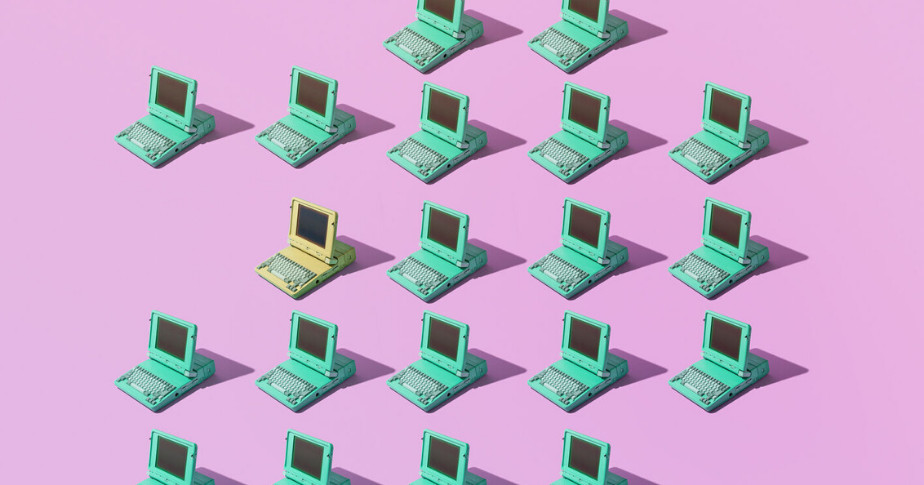Lofty ambitions are often hindered by financial restrictions. But with dropshipping, starting a business has never been more affordable. All the tools you need to start selling online are at your disposal—and they're practically free.
Starting an online store in 14 days
The challenge is to launch an ecommerce business with $0 and earn $65 in the next 14 days.
All the tools mentioned offer a free 14 day trial. After 14 days, you can either pay $65 for the tools and continue to build the business or try something else.
Your goal is to make sales, so don’t get obsessed over details. In most cases, the first store name and banner design is good enough. Do it and ship it. Make sure you launch your store as quickly as possible and focus on generating sales. You can always make changes later.
Here's the roadmap: find a product, create your Shopify store, and generate your first sales.
Free Webinar: The Right Way to Start a Profitable Dropshipping Store
Learn how to find profitable in-demand products, import them into your store, and start selling—fast.
Reserve your seat nowWhat should you sell
When choosing a product, people often fall into one of two categories.
- On a whim, with little consideration, which ends up wasting a lot of time and effort for no results.
- By spending weeks looking for a perfect product idea, but probably choosing one of the first ones you thought of.
For the purposes of this challenge, try to be somewhere in the middle. You have to validate your product's potential with data, but don’t get stuck always looking for something better. Dropshipping allows you to quickly switch between ideas, so if your first one proves to be unsuccessful, you can easily try another one later.
Browse other stores
I always look for product ideas on other stores and social shopping sites.
When you browse other stores, look at their offerings, best selling lists, and promoted products. Many stores have a tremendous amount of data and employ entire departments to organize their sales and pick their products. Use that information to your benefit.
Here are a few places to get started:
- Oberlo
- AliExpress Most Popular Products (Weekly)
- Ebay Daily Deals
- Amazon Best Sellers
- LightInTheBox Top Sellers List
Browse social shopping sites
Set up an account on sites like Wanelo, Fancy, and Pinterest and look at what's popular in different categories.
There are hundreds of millions of products on those platforms and people often overlook these sites in their research. They are extremely valuable.
When researching each product idea, take into consideration a few factors:
Avoid broad categories
People are already exposed to thousands of offers daily. Look to supply niche products that are underserved by the larger players in the market. For example, there is no specific interest group for a normal belt, but you can easily tell that cycling gear will resonate well with cycling enthusiasts. Look for niches like plus size women’s clothing, fitness leggings, or yoga accessories.
Look for products you can sell for less $60
With a retail price range of $40 to $60, the profits are relatively good and the conversion rate is usually higher because the purchase requires less consideration by the buyer.
Follow product trends
Use Google Trends to see what products are trending and to check the demand of your product ideas. Look for products that are increasing rather than decreasing.
A few product suggestions
Fitness bras and leggings

Fitness Activities and Fitness Clothing are trendy. Thanks to new technologies that make sports more social, there is a massive social impact from Instagram and apps like Endomondo or Nike+.
Wooden sunglasses

This seasonal product is constantly ranked among AliExpress top sellers.
MEGIR watches

A top watch brand on AliExpress and Oberlo offers affordable watches with a look of luxury, and they are well received all over the world. You can find a number of great reviews on Youtube and Instagram to prove the quality.
Shopify Academy Course: How to Start a Dropshipping Business
Learn how easy it is to quickly get a business up and running in minutes. In this course, you’ll learn how to find a product to sell, build a brand, and get your first sale.
Enroll for freeLaunching a basic Shopify store
Recall your north star: to launch an ecommerce store with $0 and earn $65 within the next 14 days.
What you really need is a simple medium to sell your products. A basic store serves this goal perfectly well. Again, we only need to cover the essentials before we move to adding products and finally making sales.
Here’s your launch essential 'to do’ list:
There are tons of things you can do to setup and customize your store. For the purposes of this challenge, I suggest focusing on the essentials. You can always come back to after you've validated your idea with a few sales.
1. Pick your store namePicking a name shouldn’t be a huge concern right now. Think of something random and simple, such as WatchMan, DealsDealsDeals or Shop AlwaysTrendy.
If you're having trouble coming up with a good name, try out the Business Name Generator.
2. Register for a free Shopify accountIn the old days, you had to get a server, upload an ecommerce system to it, hire someone to change it according to your needs, and pay to maintain it. It was expensive, time consuming, and the final result was still a slow and ineffective website.
With Shopify, you can create your store in just a few clicks and all of the server setup and maintenance is taken care of for you.
Go to Shopify.com, click "Start your free trial", enter your store name, and click "Create your store".
3. Choose your store themeVisit the Shopify Theme Store and choose a theme. There are many free options. To save time, try and find one that won't need many changes. A few popular selections are Supply, and Simple.
Once you've found something you like, click "Start with this theme".

How to tweak your theme
To edit your store's look, go to Online Store → Themes → Customize Theme.
On the right-hand sidebar you’ll see each section of your theme: Header, Body, Footer, etc.
Open each section and play around to get the feeling of what can be done with the theme.
There’s nothing specific you need to change, but it’s good know what you can do if you ever want any customization.
4. Add your logo
If you don't have any design skills, create your logo with Hatchful and test out some variations until you get a decent looking logo.
Here’s an example:

5. Have your standard pages ready
Content is important but the following sections should be enough to start with: About Us, Terms & Conditions, Privacy & Returns Policy, Shipping & Delivery Information, and Contact Us.
To create a page, visit → Online Store → Pages → Add Page.
About us — The about page is where people will go to learn more about you when they're still deciding if they want to buy or not. You can keep it short and sweet for now.
Shipping & delivery information — Most of the sellers on AliExpress have very similar delivery prices and timeframes which you can copy and paste.
Contact us — Keeping in close contact with your customers is very important. Make sure you place a clearly visible ‘Contact Us’ link on your store.
To create a contact page, click the Add New Page button and change the page template to contact.

Required policies — To quickly create basic policy pages for your store, go to Settings → Checkout and scroll down to the Refund, Privacy, and TOS statements section to generate each policy sample.

6. Add a payment gateway
Connect a payment gateway, such as Shopify Payments, to your store so you can start collecting money.
7. Adjust shipping settings
Most of the AliExpress sellers offer free delivery, so I suggest adding a free shipping option for all of your orders.
Visit Settings → Shipping and delete all shipping zones that are non-international, and edit the international zone rate to Free.
You can later adjust your shipping rates to include more delivery options, but free shipping is enough for now.
In case you need help, here’s a short demo video.
8. Set up your billing information
Before launching your store, you'll need to enter your Shopify billing information but you won’t be charged until your 14 day trial ends. Navigate to Settings → Account and enter your billing information.
Your store is now ready!
Finding suppliers quickly
Recall your north star: to launch an ecommerce store with $0 and earn $65 within the next 14 days.
We need to add products quickly. Picking a fulfillment process is a matter of preference. Each model has pros and cons, and all of them can provide examples of successful companies using their solution.
AliExpress dropshipping is a fast and easy way to kick-off your online business. And after all, 14 days is a huge time constraint and we need something fast and easy.
What’s AliExpress dropshipping?
AliExpress dropshipping works similarly to the traditional dropshipping method. You copy the product from AliExpress to your store and set your own prices/markups. After you sell a product, you purchase it from AliExpress and have it shipped directly to your customer.
AliExpress dropshipping comes with many advantages, but dropshipping is much more nuanced than just stocking the inventory.
Pros and cons
You can compare dropshipping to other fulfillment models here: The Ultimate Guide to Dropshipping.
Below I list pros and cons specific to AliExpress dropshipping:
Pros:
- You control your own margins. You are not bound to a suggested retail price (MSRP) and can decide your retail price on your own.
- You can start immediately, for free. AliExpress dropshipping is possible even without contacting the supplier.
- You don’t need an established business entity before starting your online store. Though, you will need one when you grow.
- You have access to millions of products. Instantly.
- AliExpress products are trendy. Chinese suppliers do their research watching the trends.
Cons:
- When dropshipping, it’s very hard to gain any competitive advantage. With AliExpress, it’s even harder.
- There are still a number of copyright infringements on AliExpress and if you aren’t careful, you can become a part of them.
- AliExpress is a retail website, but there’s no unanimous return policy.
- Other than the US, delivery takes over 30 days, which makes it unattractive to many customers.
Is it worth a shot? Definitely yes. I know over 2,200 stores using AliExpress dropshipping, and they have made over $8,900,000 in revenues during the last 6 months.
Here’s how you should proceed:
Add products to your wish list
Go to AliExpress.com and look for the products you decided to sell in. Once you find a product that fits your search criteria, add it to your AliExpress account wish list.

If you plan to sell in the US, make sure your products can be delivered with the ePacket delivery option. ePacket delivery takes only 14 days to arrive to the US, while other delivery options usually take over a month.
Don’t always go for the lowest price
Typically, the price on AliExpress goes down with the quality. So don’t get overly excited when you find the same product at a fraction of the price.
Although a lower price does not necessarily mean lower quality and vice versa, we highly recommend you avoid these types of situations:
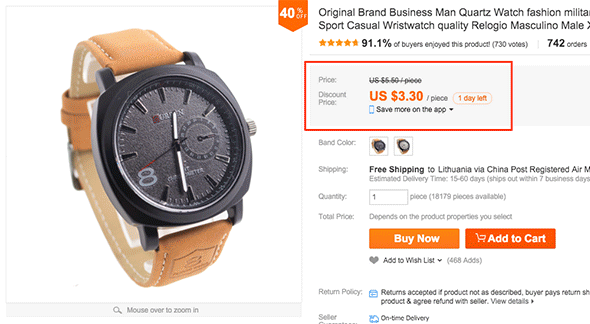
Look for suppliers that have 95% and higher positive feedback
The two most important things while evaluating AliExpress.com sellers are their Feedback Score and Positive Feedback Rate. The Feedback Score indicates the seller’s sales volume, while the Positive Feedback Rate represents the feedback rate that the supplier has received. Always aim for 95% or higher positive feedback rate and a feedback score of at least 2,000.

You should also consider individual product feedback and the order count. It’s much safer to buy a product that has been ordered a few thousand times with a 90% positive feedback score, than a product that has only been sold twice but has a 100% positive feedback score.

Pay attention to the responsiveness of the supplier
Let’s say you have an emergency situation — a customer files a dispute on your PayPal account and insists on a reshipment. You want your supplier to respond to you immediately, don’t you?

To protect yourself against such situations, always check how responsive the AliExpress supplier is before importing their product. Write them a message via AliExpress and see how quickly you receive an appropriate response. You can even create a fictional scenario where you say you haven’t received your order. Note how long it takes for your seller to reply and how they handle the situation.
Import products to your store
Products can be manually installed to your store but you can also use an app like Oberlo to automate the process. When you receive an order, Oberlo will ship those products to your customers automatically.

Set up Oberlo
Before importing products to your store, you should set up the application. Go to the Oberlo settings page, set your Price Multiplier, and explore other settings.
Import products
In case you haven’t done it yet, install Oberlo's free Chrome Extension in order to use this importing method.
Once you have installed the extension, go to your AliExpress Wish List and import all products that you’ve saved before.
Alternatively, you can browse AliExpress, and after you find the products you want to import, click the blue arrow down button on the bottom right corner of the browser window.

The product is then added to your Oberlo Import List page where you can edit it and publish it to your shop.
Enhance your store
If you have time, here are a few things you can do to improve your store.
1. Increase trust with Free Trust Seals App
You don’t buy from someone you don’t trust, right? Most of your visitors will see your website for the first time and may be hesitant to buy from someone they have never heard of. Trust Seals will display a set of security logos at the bottom of your page that can help decrease customer concerns.
2. Display prices in multiple currenciesUnlike paid traffic, you can’t control your free traffic audience, and many of them will come from various parts of the world. Optimize your conversion rates by using a currency conversion tool.
3. Create an FAQ PageThe most effective way to answer customer questions is to allow them to find the answer themselves. Create a self-help place on your store and answer the standard questions like, How long does the shipping take?
4. Win-back abandoned carts and collect emails with OmnisendAlmost 70% of people who add a product to their cart will never purchase from you. Win back these potential customers by sending them a cart recovery emails.
Also, set up a pop-up box to collect emails from your store visitors and incentive them with offer discounts.
5. Designing product bannersI suggest using product images instead of designing a custom banner. Making a good looking banner requires a lot of time and money.
If you decided to do it, use a tool like Canva.com. Select banner dimensions (1200x360px), upload an image of one of your products, select background, insert a few lines of text, add a ‘Buy Now’ button, and you’re finished.
Getting your first sales
Recall your north star: to launch an ecommerce store with $0 and earn $65 within the next 14 days.
Now that you have a fully functioning store, the only thing left to do is make $65!
During the remaining time in your challenge, try each of the ideas outlined below and run or your own experiments to see what works.
Good things happen to those who hustle.1. Reddit marketing

Your Reddit posts will only be successful if you receive enough up-votes to stay high at the top of other posts (think of it as ‘likes’). To receive them, your posts must be helpful, unique, interesting, funny, or cute—without being over-promotional.
Search for a subreddit that has content related to your product or store category, and then think of ideas on how to position your brand in the content: whether by sharing a blog post, a video review, a post to your product, your personal business story, or even a contest.
2. Facebook groups
Facebook Groups are a great way to reach a lot of segmented people without spending a penny. However, a lot of groups have strict guidelines, and if you spam their members, you will be banned.
Search for groups relevant to your product and earn trust by getting to know their audience. Comment on other members posts or share valuable, non-promotional content. After some time, publish your store coupons, tell them about your shop story, or just introduce yourself.
3. Instagram influencers
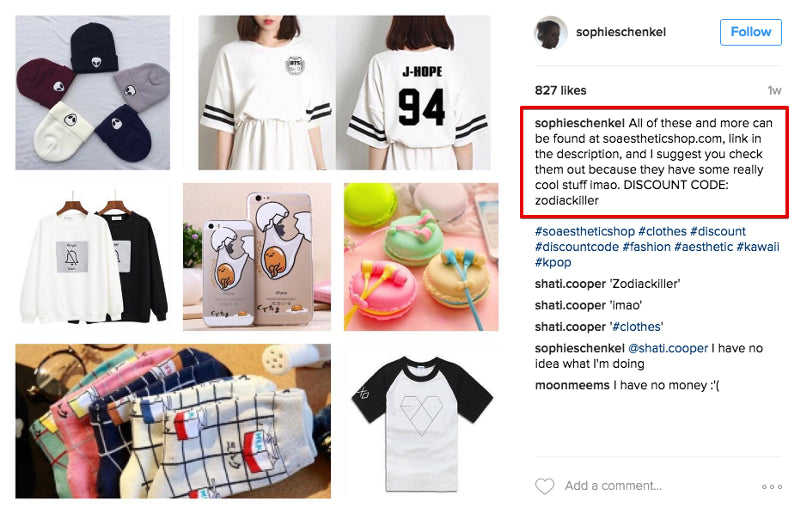
Instagram is a powerful tool to display your products in front of thousands of people around the world. But, growing organically by sharing your product photos with different hashtags takes a lot of time. Create a list of influential Instagram profiles related to your product and ask them to promote your brand or become your affiliate.
4. Tumblr blog
Tumblr is another social network geared towards niche content. Building your presence will require some time, but it’s worth the effort.
Be active, post frequently, and be sure to interact with other blogs owners and their followers.
5. Sync your store with Wanelo
Wanelo is not only a good place to research product ideas, but it is a great place to sell too.
Install the Wanelo app to your store, get approved, and sync all your product with their marketplace.
It’s a great way to receive a lot of exposure for no cost.
Final thoughts
My goal is to show you how easy it is to start and provide you a roadmap to show you how to do it.
Now, it’s up to you to take action.
Failing to reach the goal the first time is not an excuse to quit. Repeat this cycle again and again until you make it.