Community management is often used interchangeably with social media management. And while it’s definitely a key part of any social media strategy, managing your community becomes more and more important the bigger your customer base becomes.
Community management, at its core, is about relationships and how your brand seizes opportunities to interact with your community in public online spaces.
And if you hope to build a long-term business with a strong brand, it's something you'll want to invest in.
What is community management?
“Community” might suggest a single location, but in reality, your community is spread out all over the internet: on Facebook, Twitter, Snapchat, Quora, YouTube, Instagram, Pinterest, LinkedIn, Google+, Reddit, forums, and even the comment sections of articles.
Your community consists of your current customers, target audiences, and all the people who interact with your brand directly and indirectly online.
Community Management brings your brand to life online—like it's a real person with a real personality behind real interactions.
Brands that don’t have a community management plan miss out on opportunities to:
- Manage customer complaints
- Turn customers into loyal fans
- Win over influencers and prospective customers
- Network with other brands and partner with them
- Get valuable, raw product feedback
- Be the coolest voice in a comments section
Community management vs. Social media marketing
It’s important to understand the difference between community management and social media marketing because they each have their own priorities.
Social Media Marketing is the production and distribution of social content to reach new customers and communicate with your current ones. Here, you might be focused on things like reach, engagement, and how much traffic a post drives to your site.
Community Management is what happens after and beyond your social media publishing. It’s part customer service, part listening to the internet, and part being active in discussions that relate to your brand.
Where social media marketing broadcasts a message from one-to-many, community management often starts on a smaller, more intimate scale. But it can build your brand's presence in places both on and outside your social media pages.
Why does it matter?
If you think community management won't have a big impact because it’s limited to small-scale interactions, that's not the case.
Customer complaints on social media have actually increased by 8 times from 2014. A single angry customer has a voice that carries to others whether it’s through word-of-mouth, sharing screenshots, or the trail of comments they leave behind online.
But the same goes for your happy customers, and community management helps you create more of those.
In this post, we'll be breaking community management down into 4 parts:
- Monitoring: Listening in on and tracking conversations that relate to your brand.
- Engaging: Keeping conversations alive and proactively engaging with customers, prospects, and influencers.
- Moderating: Weeding out comments and conversations that don’t add value, and troubleshooting customer complaints.
- Measuring: Analyzing how your brand is perceived and getting real, unfiltered feedback.
Monitoring: Always be listening
Community management wouldn't be possible without an ongoing social listening effort: monitoring the internet for conversations that matter to your brand.
Every once in a while, amidst all the noise, you'll catch opportunities as small as turning a customer's complaint into a public complement or as big as starting a viral hashtag.
#NugsForCarter is a recent example of what could happen when community management is done right. By listening and engaging in the right way at the right time, Wendy's sparked a viral movement that resulted in the most retweeted tweet of all time.
HELP ME PLEASE. A MAN NEEDS HIS NUGGS pic.twitter.com/4SrfHmEMo3
— Carter Wilkerson (@carterjwm) April 6, 2017
Not all relevant mentions will tag your brand directly on social media. Sometimes customers will mention you in other ways (misspellings, by product, etc.) or in places like blog comments or forums that aren't as easy to find.
You can set up Google Alerts (free) or BuzzSumo Alerts to keep tabs on mentions that relate to your brand online. You can also search on many social networks for specific keywords or hashtags to find public posts that reflect a certain sentiment or demand for your product that you might want to act on.
If I was selling LED shoes online, for example, I could use Twitter to find people who've expressed interest in my product that I could potentially engage with.
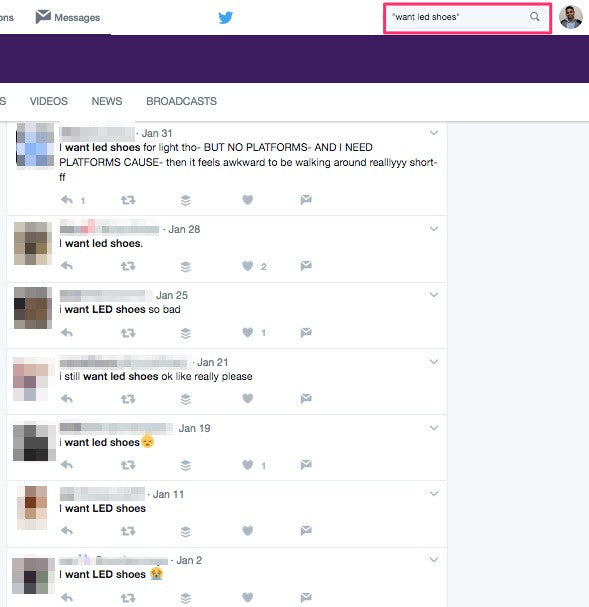
You can monitor multiple channels, keywords, or events using the free version of Hootsuite, or a similar social listening tool.
Engaging: Spark and spur conversations
Every comment you make online leaves a digital footprint. The more positive comments you and your community generate, the stronger your brand. That's why it's important to not just start these conversations but keep them alive, especially since many social media algorithms use engagement signals like comments to determine what to show in our news feeds.
It might be tempting to automate your engagement on social networks with a bot that likes and comments on your behalf, but you'll get to a point where it starts to do more harm than good for your brand. In today's internet that's just saturated with automation, you need to prove there's a thinking and feeling human behind your brand to actually connect with customers.
Instead, monitor your social channels daily and find opportunities to address complaints, thank happy customers, and talk to people who might like your products. Be human. Avoid copying and pasting responses all the time, and allow conversations to happen organically.
If the channel you're on gives you access to a large audience or you're speaking to someone with a sizeable following, it might even be worth it to go the extra mile.
Surprise and delight people with your responses, and you'll find you might be able to gather a crowd around what you thought was a 1-to-1 interaction.
Here's an example of the "surprise and delight" approach on Twitter from Pizza Pops, one of my favorite brands on social media.
@braveenk We trained 1000 little Pizza Pops to write tweets. Every once in a while they strike gold. pic.twitter.com/ZBXbG9d1jy
— Pizza Pops (@PizzaPops) April 30, 2015
If you have t-shirts or other swag you can send out, it's a good way to show appreciation offline, especially to influencers. Who knows—maybe they'll even snap a picture to share online?
Keep in mind that not every mention will warrant a response. But if you see an opportunity to delight customers and build upon your brand's reputation, go for it.
Here are some best practices for engaging with your community online:
- Drive people to your website when it makes sense with links to your content or products, and be sure to track them. Follow the 80/20 rule (give value 80% of the time, and ask them to check out what you're doing 20% of the time).
- Avoid starting a conversation that you can’t end (i.e. ignore trolls).
- Make sure you link back to your site and briefly explain what you do in the bio of all of your online profiles.
- Keep your brand's personality consistent, but adapt your conversation-style based on the channel (just like real people do). Don't be afraid to have a sense of humor.
- Directly encourage happy customers to share pictures of your product (a great way to get user-generated content under a branded hashtag).
- Be proactive about engaging with your community, not just reactive. Incorporate community engagement posts into your social media publishing—content, contests, challenges, or questions that encourage people to leave comments.
Moderating: protect your reputation
Another important function of community management is managing your reputation online. This involves keeping your social profiles clean from spam and ensuring that any negative feedback is addressed.
To start with, hide spam that detracts from the quality of your comment section. Avoid hiding or deleting sensitive comments because that could be misinterpreted as censorship or deception, and cause a much bigger problem for how your brand is perceived.
However, you should hide offensive and overtly promotional comments that might distract or confuse your community.
Be sure to set up your Facebook Page's profanity filter under Settings, adding any curse words, spammy language and their variations that you might want to keep out of your community (I've blurred out the list of words in this screenshot for obvious reasons).
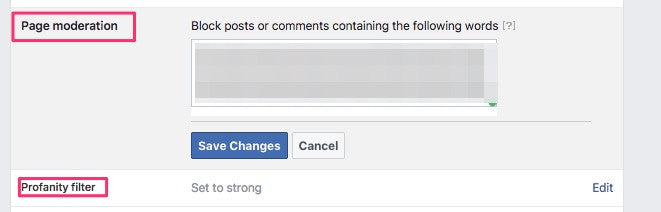
Of course, we can't talk about moderation without talking about customer complaints.
Customer complaints are almost unavoidable, and people tend to vent their frustrations online, which can be both good and bad for brands.
If it's a common question that you can quickly address, keep your answer public so others with similar concerns can see it.
But if the complaint is personal or the following conversation is complicated, take it over to a private chat, but try to keep it to the same channel.
For example, if the complaint is aired on Facebook, take it to Facebook Messenger. If it's on Twitter, invite the person to direct message you with details. What some brands will do is ask you to email them or call support when the complaint was aired on social media. This just makes it even more frustrating for an already-unhappy customer.
Airlines, in particular, get a lot of complaints, like this example from West Jet's Facebook Page and have a particularly tough time with moderation. You can see how West Jet moves the conversation to a private channel.
It's a nice touch to also include a name or your initials at the end of your customer service comments to show there's a human on the other end.

Even if you can't solve a customer's problem, show them that you're listening. It's a bad look for a brand to ignore customer complaints.
If you're in the middle of a controversy and you need to manage a crisis that's resulted in a flood of negative comments (e.g. something went wrong with your last batch of orders), consider writing a well-though-out message that's broadcasted to your entire audience, outlining your stance and any steps you've taken to fix the problem. Everybody makes mistakes.
Measuring: Get feedback from your community
Through all the actions we've covered so far, you'll get a sense of how your community perceives your brand, where you can improve, and even products you can add.
But one of the challenges with community management is limited resources.
Conversations can happen anywhere online, but you can't be everywhere online.
Figure out which channels your community is the most active on and where you're most likely to satisfy your main objectives, whether it's to build brand awareness, drive traffic, or maintain your reputation. Those are the channels you should prioritize.
You can also conduct a sentiment analysis to see how people generally feel about your brand.
There are tools like Social Mention (free) or Sprinklr (enterprise) that will scrape the internet and analyze mentions of your brand or a specific keyword, giving you stats like the ratio of positive-to-negative sentiment, how far these conversations reach, and who are some of the top accounts talking about it.
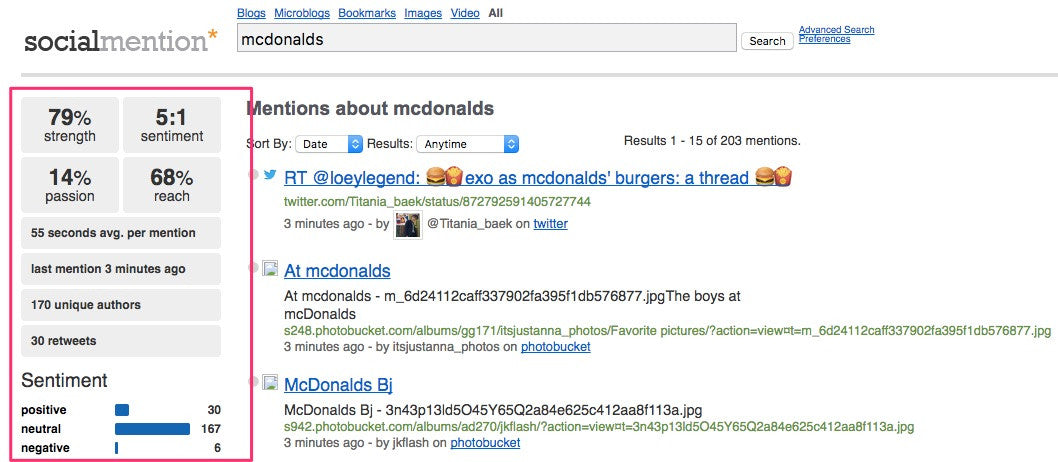
Keep in mind, however, that sentiment analysis tools don't 100% reflect the complexity of language and how the internet feels about a topic. They do offer a good place to start though.
You can also get product development insights either on an ongoing basis, listening to what customers tell you, or by asking for it directly through social media or in relevant communities on Reddit or in a Facebook Group.
How to hire a community manager
It's worth having one person dedicated to handling community management (unless your company is at a size where it needs to scale). This ensures consistency across all your conversations and familiarity with your audience.
You can be your own community manager at the start, but if you're a one-person operation and your business is experiencing a lot of growth and attention, it's worth hiring someone to take this task on.
Community management is a full-time job—you can't just turn it on and off.
Luckily, you can find someone on Upwork or by simply posting a job ad.
If you decide to hand this responsibility off, you need to make sure the person you hire has has the following traits:
- Strong communication and social networking skills.
- Empathy, patience, and tact (always important for customer service).
- Creativity, a sense of humor, and the ability to adapt to your brand's voice.
- The ability to sift through social data to find opportunities and insight.
- Familiarity with your social media channels of interest and tools like Hootsuite.
- An understanding of your niche or the curiosity to thoroughly learn about it.
Above all, this needs to be someone you can trust as they will, in many ways, be the voice and ambassador of your brand online.
Build up your community to build up your business
Finding or starting conversations and growing your community is a must for lasting businesses, and increases in importance and impact as your business grows.
Community management presents your brand to the world as a likeable, knowledgable personality that others can't help but want to engage with and it surfaces opportunities to fuel positive discussions about and around your products.
Invest in a strong community and you'll build a loyal fan base that will advocate on behalf of your brand and even come to your rescue when you need it.
Special thanks to Matthew Stephen, Social Media Marketing Specialist at Shopify, for contributing his experience and insight for this piece.
