The launch of Multichannel Shopify in 2015 was the beginning of Shopify connecting you to millions of new customers on channels like Facebook Shop, Pinterest, and Wanelo. Over a dozen channels have since been added, including Messenger, to help you sell to and support customers over chat, as well as Amazon, to simplify managing your products on the world’s largest marketplace.
Nearly 60% of merchants like you have installed at least one channel in the last year. With more channels being added to Shopify along with new and convenient mobile workflows, channels can help you find more customers faster than ever.
Powerful new channels connect you to millions of shoppers
In 2017, the number of sales channels available on Shopify will grow significantly. In the coming weeks we'll be opening up the platform for the thousands of developers in our partner ecosystem to start building sales channels. This means you're able to share your products in Shopify to new audiences, in brand new ways.
Some of our latest channels include popular shopping bot, Kik, who will recommend your products to their 300 million Gen Z users, and Wish, a dynamic mobile marketplace with 5+ million daily shoppers seeing products automatically tailored to their interests. We're also working on a new commerce and content experience with popular media company Buzzfeed, coming this summer.
Easier ways to discover, add and manage channels
Now more than ever, Shopify helps you discover the most relevant channels for your business, from offering tailored recommendations to putting data at your fingertips.
No need to be at your desk, you can discover and manage channels directly from the Shopify mobile app. Simply scroll and tap to learn about, compare and install new marketplaces from wherever you work.

Shopify will also suggest the most suitable channels to install based on stores similar to yours. Simply tap the “+” sales channel button to get recommended channels tailored to you that can help you figure out where to start.

Rely on Shopify to alert you about anything required to setup a channel and prevent potential missed sales. You’ll be notified of exactly what needs to be fixed with a link on both the Home and Product page in Shopify.
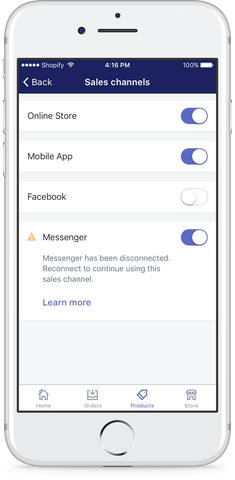
Gain greater visibility into orders with Channel Reports. Shopify synthesizes data about how your channels are performing to give you an at-a-glance snapshot of top products sold, orders by channel, and total sales. With instant feedback, you are equipped with important insights to adjust your tactics.

Give channels a try by logging into Shopify or visiting the Shopify App Store.
