However you define “holiday”, you can’t ignore that there’s a certain buzz in the air. The season is upon us.
Oh sorry, did you think you were going to get a rest after Black Friday Cyber Monday? As store owners, you more than survived the biggest shopping weekend of the year—you killed it. But shoppers are still scrambling to buy last minute gifts, pushing the limits of your shipping deadlines. For physical stores, you’re likely caught up in the bustle until closing time on Christmas Eve.
If your customers are celebrating Ramadan or Hanukkah or just looking forward to popping the New Year’s cork, they’re in a buying spirit this month. You can make the most of the holiday shopping season by making a few tweaks to your store design, marketing, and collections, even if you don’t sell overtly festive products.

Some businesses lend themselves very well to cashing in on holiday shopping: apparel (think party and formal wear), toys, home entertainment and party supplies, food, and customized or personalized products. If you’re in these industries, giving your store a holiday face lift is a no-brainer.
But I implore all online businesses to consider this massive opportunity: holiday ecommerce sales are projected to see a 10% year-over-year growth rate, and retail sales in November and December are expected to increase by up to 4% over last year, according to the National Retail Federation.

Free Reading List: How to Brand Your Business
A great brand can help your products stand out from the crowd. Get a crash course in small business branding with our free, curated list of high-impact articles.
Get our Branding reading list delivered right to your inbox.
Almost there: please enter your email below to gain instant access.
We'll also send you updates on new educational guides and success stories from the Shopify newsletter. We hate SPAM and promise to keep your email address safe.
If Black Friday Cyber Monday is any indication, this is going to be a record year for checkouts everywhere. Cyber Monday sales hit $6.59 billion last week, and Adobe predicts total online holiday sales will top $100 billion for the first time ever.
You, along with hundreds of thousands of other Shopify merchants, broke records of your own, clearing $1 billion in total sales during BFCM.
Introducing Toolbox: get holiday-specific advice, tools, and feature recommendations to help you make the most of the busy shopping season, and end 2017 with a bang. Visit the Toolbox
How to get your store holiday ready
Now that you know why it’s worthwhile to get in on the holiday spirit, let’s talk about how to do it.
The Shopify App Store is full of handy integrations (some free) to help superpower your business at any time of year. We’ve curated a list of holiday-specific apps and tools you can use today, plus ideas and real examples to inspire you.

Holiday products and collections
It’s likely too late to develop seasonal products, unless you dropship or use a print-and-ship app like Printful, but you can still add a holiday flavour to products and collections:
- “Gift-ify” your existing product catalog by bundling products into gift packs, updating packing with festive add-ons like to/from tags or ribbons, and adding gift wrapping as a option right on the product page (read on to find out how to do this!)
- Offer digital gift cards and update the design to reflect the season. Consider featuring them prominently on your site and at the top of gift-giving collections.
- Add dropship gifts like flowers and chocolates to your product catalog with Gifty Dropshipping
- Create new collections around holiday themes or gift recipients
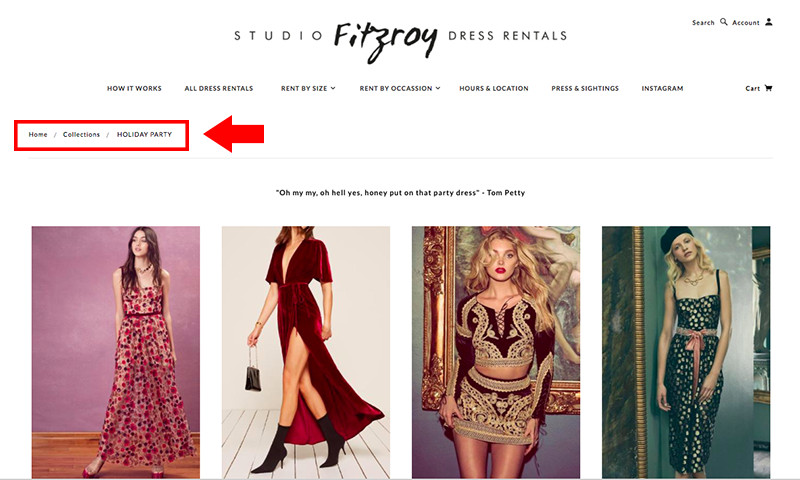
Marketing and content
We have a wealth of resources to help you up your marketing game, and all the same rules apply: if you build it, they won’t come (not without a little help, anyway). However, there are a few holiday-specific considerations. First, customers are likely buying gifts for others versus themselves, and second, shipping is time-sensitive.
- Help your customers navigate your store from a gift-buying perspective. Consider creating gift guides on your blog, in email marketing, or via social, linking to collections.

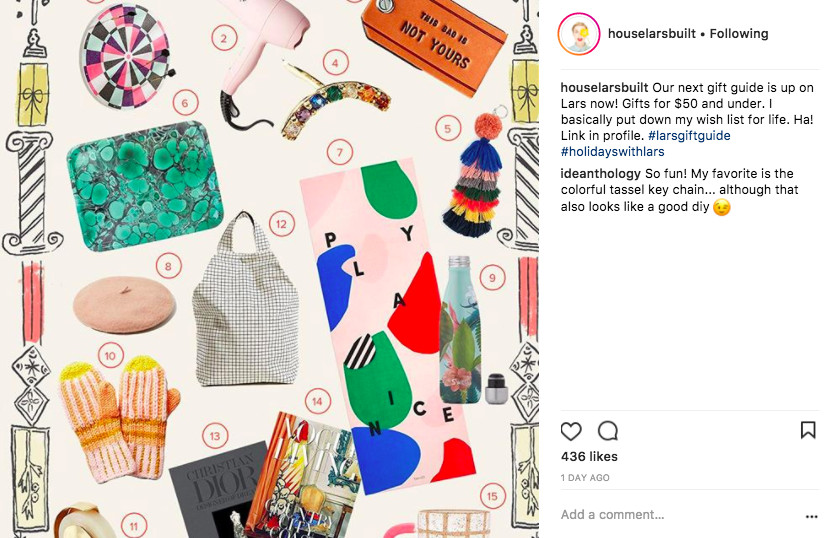
- Use a discount app like Free Gifts to offer a gift with purchase, BOGO deals, or tiered discounts that drive higher cart totals.
- Try timed or daily gift ideas and deals, like this campaign from Shopify-powered Spell & the Gypsy Collective:
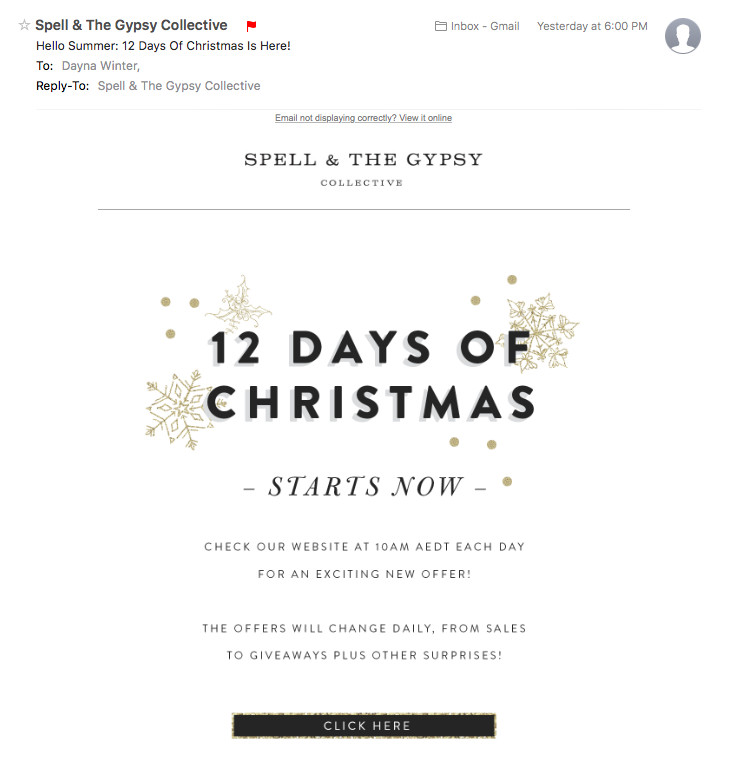
- Busy packing up orders and have no extra time for marketing? Let Kit do the work. Kit is a virtual marketing assistant that can help you run ads on Facebook and Instagram and complete other marketing tasks.
- Communicate cut-off shipping dates clearly on your website, but also use it to your advantage to create a sense of urgency and drive sales. Use an app like Countdown Timer by POWr. Send “last chance” deals to your email list and social followers like this example from VERAMEAT:

- After your shipping deadline, allocate your marketing dollars to promoting gift cards and digital products that can be delivered as last-minute as Christmas morning.
- If you have a physical store, consider rallying the other businesses in your neighbourhood to combine efforts. The BIA in Picton, Ontario is running a Holiday Bingo, encouraging locals to spend their dollars along Main Street and play to win prizes:

Further Reading: How Retailers Can Cater to Buyers Looking for Last-Minute Gifts
Holiday design and assets
Encourage gift shopping with a few festive additions to your website and marketing efforts. But how do you do it without lots of frustration and potentially tacky results? If you’re not a designer, we can help.
Burst is a catalog of beautiful free stock images created with the needs of store owners in mind. The best part? It integrates with your Shopify store, allowing you to quickly select holiday themed images to update your store for the season.
Search: "Christmas", "Hanukkah", "celebrate", and more.




You also may want to update social assets like your Facebook page cover image to remind customers that you’re a destination for gifts and are shipping for holiday. Try Hatchful, a new mobile app that helps you create beautiful graphics for your business (design chops not required).
Several Shopify apps make the process even easier if you don’t have time to design custom holiday assets:
- Try Seasons to add holiday decor to your online store (the apps also cover several other holidays year round)
- Add a snow falling effect to your store with White Christmas (see it live)
- Festive Decorations adds animated holiday icons to you store, or specific pages

Further reading: How to DIY a Stunning Visual Brand for All Your Online Platforms (No Photoshop Required)
Gifting, registries, and gift wrapping
Make gift buying and giving even easier for your customers by installing our picks from the Shopify App Store:
- Wishtack and Gift Reggie are a social gift registries that can send notifications to friends when your customers and visitors add your products to their wish lists.
- Giftwizard is an app that encourages gifting, enabling customers to send personalized gift cards and gift announcements directly to recipients. You can also follow up directly with gift recipients with card balance reminders to keep your store top of mind. Reengage past customers with automated marketing campaigns that trigger on major gifting holidays.
- Offer gift wrapping. Gift Wrap Plus adds a gift wrapping option (with an optional added charge) directly to product pages. Customers can select from multiple options and add a gift message before adding to cart. (see it in action)
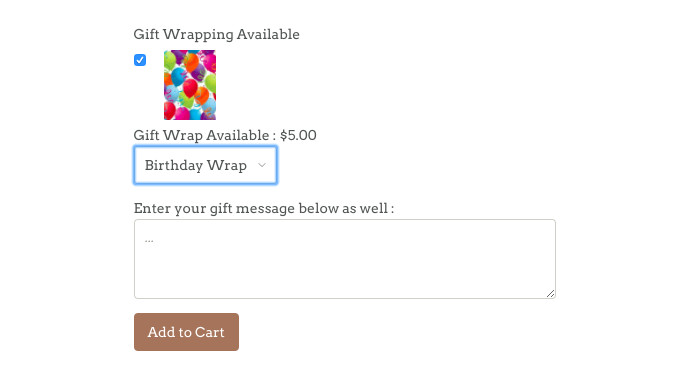
Shipping through the holidays
Shipping can be a huge headache for companies and customers alike, especially during the holidays. How much will it cost? Will it get tied up in customs? Will it get here on time?
Be sure your shipping information is clearly communicated across your site and marketing, and that your shipping settings are up to date. A little work up front can help you prevent lengthy (and possibly frustrating) customer service exchanges later.

If you’re in the U.S., enable Shopify Shipping to access the best rates across multiple shipping carriers, manage all outgoing orders shipping in one place, and prepare shipping labels in bulk. With our new partnership with UPS, you’ll be able to access 2-day shipping, allowing you to sell and ship products later into the month.
Several apps in the Shopify App Store can help make shipping even easier for you and your customers:
- The Order Deadline app creates a sense of urgency by reminding customers of your order deadlines, with countdowns embedded in product pages (see it live)
- If you sell to local customers, offer ordering beyond the shipping cut off, and allow customers to pick up last minute orders from your physical store, studio, or office. You may even offer a one-time local delivery option just for the holidays. Try the Store Pickup + Delivery app to enable these delivery methods.
- Giftship is a great feature to offer your customers. If they’re doing all of their shopping in one place (your store!), they can ship items to multiple addresses in one order.

Post-holiday checklist
The holiday rush doesn’t end even as your packages land safely under the Christmas tree. Some countries celebrate Boxing Day—a day of deals after the gifts are unwrapped. It’s a meaningful opportunity to market to shoppers looking to spend their holiday money. Check out our list of 11 top-rated discount apps for your store.
Returns and exchanges may start coming in at a faster rate, especially if you sell products that come in multiple sizes. Nail down your refund and exchange policies well in advance, especially if your terms change over the holidays. Try our free Refund Policy Generator tool.

Enable an easy returns flow, allowing your customers to submit return requests right on your website. Return Magic’s portal can be custom branded, the design integrating with your Shopify store theme seamlessly.

Don’t forget to say thanks! Keep your customers engaged with your brand and don’t get lost in the shuffle. After the glitter has settled, send holiday-themed thank you cards and include an offer for their next purchase. Touchcard helps you bypass the over-crowded inbox with physical, personalized postcards sent directly to your customers.
Plan ahead for holiday 2018
If you’re scrambling to get your shop up to holiday snuff at the last minute, don’t worry: New Year’s resolutions are just around the corner and it’s the perfect time to change those procrastinating ways. The advice in the post is also relevant to most other major gift giving holidays, so you can apply what you learned in 2018.
The following are a few of the major gift-centric and celebratory holidays and events coming up in Q1 and Q2:
Superbowl Sunday, February 4th
Valentine’s Day, February 14th
Chinese New Year, February 16th
St. Patrick’s Day, March 17th
Easter, April 1st
Earth Day, April 22nd
Mother’s Day, May 13th
Father’s Day, June 17th
Graduation, April-June
Add them to your calendar and set reminders for at least 6-8 weeks in advance.
There may be other niche events like National Doughnut Day or International Women’s Day that align with your brand or audience. Be prepared!
During the break and into the slower part of January, plan ahead for these holidays. Think about: product development, marketing campaigns, shipping deadlines, markets and events, and customizable products as they apply to each gift-giving occasion.
How are you preparing your store for the holidays? Share your ideas in the comments below.

