Instagram Stories have changed the way we use Instagram, turning the platform into something more than your everyday online photo album.
Initially released as a thinly-veiled attempt to mimic the popular Snapchat feature, now, Instagram is upping the ante for stories with the recent launch of product stickers. Shopify merchants can enable through our Instagram sales channel to let customers discover, shop, and buy products directly from Instagram.
Your business can use Instagram Stories as a way to keep your most loyal followers engaged while leaving your content open for new audiences to discover. In this brief guide, we’ll share how to introduce stories into your Instagram marketing mix.
Instagram Stories 101
- Why bother with Instagram Stories?
- How to use Instagram Stories
- Think less about “posting”, more about “programming”
- Use the right Instagram stickers, locations and hashtags
- Use Instagram live to support your stories
- Drive traffic to your website
- Curate stories into highlights
- Dissect your stories with Instagram analytics
- What's your experience with Instagram Stories?
Why bother with Instagram Stories?
Stories are a quick, engaging format perfectly suited for mobile experiences. Brands have taken notice, with Instagram’s data showing that a third of the most viewed stories on the platform were created by businesses.
Put simply, Instagram Stories are fun to create and consume, and ephemeral format lowers the stakes and makes the whole experience less formal. The authenticity that comes with a “throwaway” format can be applied by brands, too.

Source: @mvmt
But there are plenty more reasons to be excited about Instagram Stories:
- An active user base: Instagram reports there are more than 400 million daily users for stories.
- Stories effortless creation: No one expects you to invest half an hour on a post that’s not going to be around after tomorrow. While Instagram posts require the perfect lighting, angles and hashtags, a good Story just requires a quick idea or an interesting moment, and some creativity.
- A testing ground for ideas: Instagram Stories aren’t as exposed as regular Instagram posts, and that makes them great for testing ideas. If it’s received well (positive replies and people watch your entire Story without dropping off), you can consider re-posting it as a permanent Instagram post or adapting the idea for another channel.
- An armory of features: There are tools for drawing, placing stickers, adding augmented reality filters and more.
- The opportunity to drive traffic: Add links to your stories, advertise your products with shopping on Instagram, and take advantage of Instagram’s latest feature: shopping on Explore. This makes product discovery and reaching new audiences easier than before.
- Swipe-up links: If you have more than 10K followers on Instagram and a business account, you can link out from your stories.
- Another way to get discovered: You can hashtag and geotag stories for the chance to get into the Featured Stories and amplify your reach.
But we've still only scratched the surface. Here are some ways you can integrate Instagram Stories as a marketing channel for your business.
Free Webinar: How to Grow and Monetize Your Instagram Account
Learn how to grow your Instagram audience and monetize it with an online store.
Reserve your seat nowHow to use Instagram Stories
Instagram gives you a number of new features that you can apply to your posts, encouraging you to create content within its editor. But you can still easily upload content you’ve created elsewhere.
Here’s how to use Instagram Stories:
- Click on the camera icon in the top left or the '+' on your profile picture, or simply swipe right and click on the camera icon.
- Tap the white circle in the middle to take a picture, hold it for a video, or tap the gallery icon in the left corner (or just swipe up) to use existing media on your phone.
- Edit your photo or video using Instagram's various editing options.
- Tap the "Your Story" button to post to your public Story so your profile picture appears at the top of your followers' feeds, "Send to" to send it privately to your followers via a Direct Message, or "Save" to download it to your phone for later.
Unlike the dimensions for standard square Instagram posts, stories are shot vertically. Your photos and videos should be sized accordingly, at 1080 pixels wide and 1920 pixels tall. In March, Instagram released an update that lets you resize your photos and videos before posting by pinching your phone’s screen.
Anything added to your camera roll should show up when you swipe up in the stories camera view.
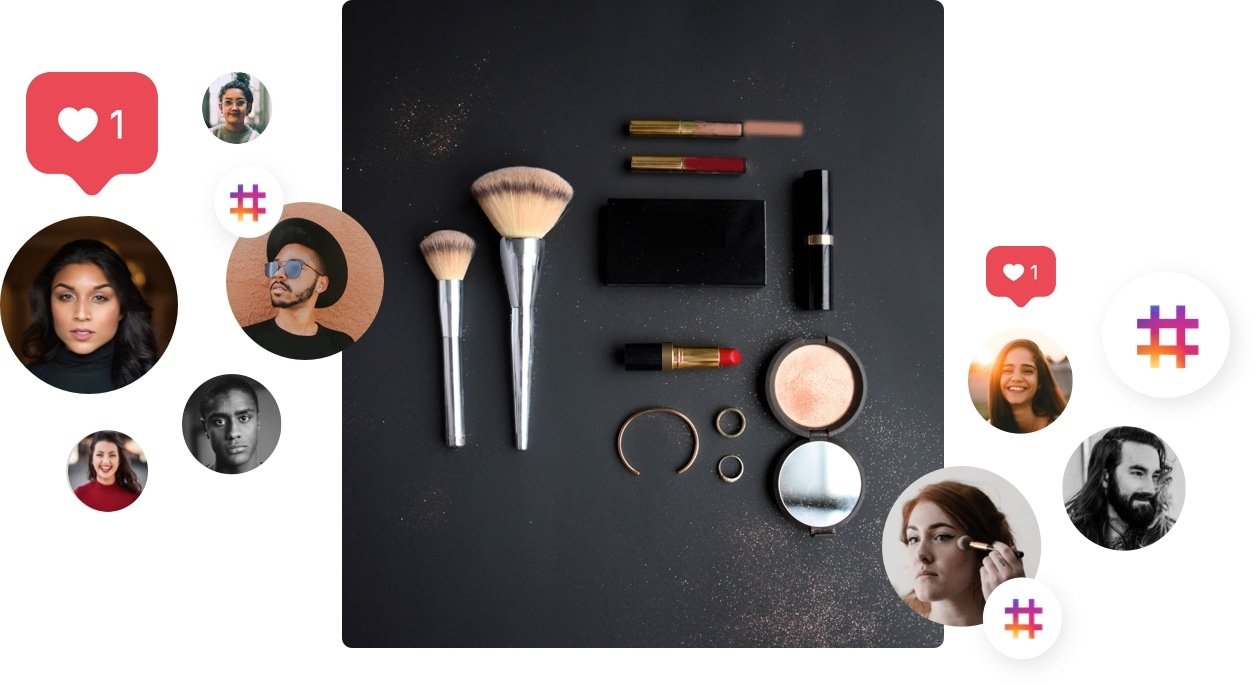
Besides photos and videos, stories give you a variety of modes to create in other formats:
- Type: Text-based posts in a variety of styles against a colored background.
- Live: In-the-moment live streams where your audience can comment in real-time. You can post them as a Story afterwards.
- Boomerang: Create a 1-second looping videos.
- Focus: Take portraits that blur out the background and keep your subject's face in focus.
- Superzoom: Dramatically zoom in on your subject from afar, using a variety of a humorous effects like Paparazzi or Surprise.
- Rewind: Record a video that will play back in reverse.
- Hands-free: Record a video without having to hold down the record button.
That said, you can have a lot of fun with how you create this content. You can design quick “title cards” and other graphics in Canva (or even Keynote, Slides or PowerPoint) that you can upload as the intro, call-to-action or individual slides within your Story.
Quickly edit together a bunch of clips using a video-editing app like Quik by GoPro (free). Just remember that you can only upload 15 seconds of video at a time or it’ll get cut off. (Live videos can be one minute long.)
Instagram Stories offers you a ton of ways to get creative. Use all the options at your disposal to bring your content to life. Combine text, pictures, videos, stickers, filters, interactive polls and doodles to produce fun and interesting content.
Think less about “posting”, more about “programming”
Just because stories don’t stick around forever, that doesn’t mean they don’t require some thought and planning. Brands should think about their Instagram Story as they would any other content channel: ahead of time.
Consider treating your Story like a TV network with scheduled programming for the week, or even recurring “episodes” that happen on certain days. Thinking in advance about what kind of content you’ll be sharing and how your Story will flow will help you craft a more addictive and consistent experience for your viewers.
You can even tease what will be happening and when so your followers know to tune in.
Use the right Instagram stickers, geotags and hashtags
With traditional Instagram posts, you can generally increase your exposure if you strategically use stickers, location geotags and hashtags. You can add a location, sticker or hashtag to your photo or video in the stickers menu.

Instagram stickers
Whenever you share a photo or video to your story, you now have the option to add stickers to encourage different types of engagement (look for the smiley face in the top right of your screen). Here are some of the more interesting options for the available stickers:
- Product stickers: After your account is approved for shopping on Instagram, you can add a sticker to any photo uploaded as a story. When you add a shopping sticker to a product, buyers can simply tap to learn more about the product tagged, and then tap again to make a purchase.
- Poll sticker: Get feedback by writing questions and custom answers. You followers can pick an option and see the poll results in real time.
- Hashtag sticker: When your followers click this sticker, they’ll be taken to the relevant hashtag page.
- Questions sticker: Let people respond to your stories—all your followers have to do is tap the sticker and type their response. You can also tap their question to provide an answer.
- Music sticker: Slowly rolling out to some countries, this sticker lets you share part of a song in your story.
- Selfie sticker: Tap the sticker that shows your profile photo to start taking photos you can add as stickers to your next Story.
Geotags
Geotags will help you get discovered in location-level stories (e.g. New York City or a popular restaurant in your neighborhood). Regularly tagging your location in your Story posts when it’s relevant can put you in front of people who are checking in on that particular spot.
Hashtags
While they’re typically used for discoverability on social media, hashtags are more likely to take viewers away from your Stores and to others' posts.
Instagram hashtags in stories are best used only if you own them—if you’re running a contest or you’re getting customers to submit photos of themselves using your product under a branded hashtag. This way, if the hashtag is used in a Story, it’ll at least take people to a collection of posts related to your brand.
Grayes uses all three in this Instagram Story post about press coverage they earned:

Use Instagram Live to support your stories
Instagram Live is fun to watch when it's someone else's show, but it’s a little intimidating to start yourself since it's recorded and goes out in real-time.
Live video gives you less control because it’s on-the-spot, but it’s an interactive and versatile format.
One of the advantages of Instagram Live is that your followers receive a notification when you start one (unless they’ve turned off notifications). Once you've finished your live stream, you can upload it to your Story for the next 24 hours.
If you have a decent-sized following, consider giving Instagram Live a try. Uploading it to your Story changes the icon to differentiate it from the rest of the stories at the top of that app, as these Live videos generally happen less frequently.
Remember that this is interactive, and that means regularly acknowledging comments from your live audience and inviting them to participate in some way. It might also take some time for your audience to join before you can start, so prepare for a preamble to buy yourself a few moments.
Some Instagram Live ideas include:
- Running a contest or inviting your audience to bet on an outcome
- Hosting a Q&A or AMA (Ask Me Anything)
- Covering an event or sharing an interesting moment
- Hosting a talk show
- Vlogging live
- Influencer takeovers
It's easy to shy away from this feature, but Instagram Live is a worthwhile engagement tool for accounts with a sizeable following and loyal fans.
Drive traffic to your website and products
Links in your Instagram bio
Your Instagram bio was once the only place to add a clickable link, and many brands still use this approach. Luckily, you can apply two basic conversion principles to get the job done: affordance and a call-to-action (CTA).
Affordance provides a sensory signal to the user indicating where their attention should be and what action they can take. Beyond just telling your audience to check the link in your bio, consider mentioning your own account (@yourhandle), or using an arrow to point to your avatar in the top left of your Story, both of which lead to your bio.
A CTA is a direct instruction for what you'd like your audience to do. Without an explicit CTA, your audience's default action will likely be to continue swiping to the next post. As a standard, you should always be looking to add a CTA whether that's on your Instagram captions or your stories. Here are a few examples of CTAs you can use:
- Check out more pics at #yourcampaign
- Swipe up to scoop this product
- Tap now to snag XX% off
Kalelee Creations used this approach to drive their audience to sign up for their email list:

Links in Instagram Stories
You can also add links to your Instagram Story posts, driving users to your homepage, blog, product pages or wherever you choose.
You can also leverage shopping in Instagram Stories to create clickable posts that drive your audience to purchase pages. Use the product stickers to show off the products in your Story. Your audience can tap to learn more and make a purchase.
Add products to your Instagram posts and stories
Turn engagement into sales: Let shoppers discover, shop, and buy your products directly from your Instagram posts and stories.
Add the Instagram sales channelInstagram also recently announced plans to incorporate shopping into its Explore tab. The Explore tab is where Instagram users go to discover new content and accounts, curated to match their interests, hashtags and in-app behavior. This can put your products in front of audiences who don’t even follow your account.
Remember that you only have your audience's attention for brief moments, so when you want them to take a specific action, be direct.
Curate stories into Highlights
Stories might have a short shelf life but they can live on as Story Highlights that you can pin to your profile.
These Highlights are made up of stories you can curate under specific themes and title in meaningful ways.
You can use Highlights to:
- Create trailers for your account.
- Show off your customers.
- Showcase product features.
- Directly address new Instagram followers with a pitch about your content and account (you can label it "Start here").
- Advertise a sale

Analyze results with Instagram Analytics
With a personal account, it can be hard to tell how your stories are performing. You don't have many signals to work with except for Views (you can see who has viewed your Story by swiping up on it) and replies (when a viewer messages you through your Story).
But with a business account, access a wide range of signals for a more meaningful feedback loop from your stories.
View metrics like impressions and reach, but also actions taken on your stories, such as how many people tapped through, replied or bounced away.

Use this insight to figure out where you're getting the most engagement and where you're losing attention. If your stories are too long or too short, you can make your content better over time.
What's your experience with Instagram Stories?
Are you using stories as part of your Instagram strategy? What's your experience been so far? Share your thoughts in the comments below. If you want more ideas for Instagram Stories, check out these 10 tips and tricks for making stand out Instagram Stories.

