"What led a customer to buy from you?"
It’s a simple question that becomes difficult to answer the more you start digging into it.
Did they decide to buy after seeing an Instagram post or Story, searching for your product on Google, or opening a promotional email?
It only gets more complicated the bigger your business becomes, with a website, social media properties, influencer programs, offline interactions, and other touchpoints to consider. Add to that how much consumer behavior has changed over the last 10 years. Just think about how many different devices, apps, and websites you interact with on a daily basis, from the time you wake up to when you go to bed.
In today's world, marketing attribution is far from perfect, but the more you can see across the customer journey, the better the decisions you can make, from what channels drive your best customers, what interaction of channels work well together, and more.
- What is marketing attribution?
- Laying the foundation for better attribution
- Types of marketing attribution models
- Attribution differences between platforms
- Conclusion
What is marketing attribution?
The goal of marketing attribution is to gain a clearer understanding of all the different interactions and touchpoints that customers have with your brand on the path to conversion.
It allows you to credit the channels and specific campaigns that contribute to a conversion to understand how and where to invest your money and attention.
While that sounds straightforward in theory, it can be quite complicated in practice.
Why marketing attribution is only getting harder
Take a minute to think about your own behavior as a consumer.
If you’re old enough to remember a time before iPhones and tablets, even social media, most people had one device to access the internet (a desktop computer). Marketing attribution was relatively simple.
Fast-forward to today, however, and you need to consider the following factors that can poke substantial holes in your marketing reporting and attribution:
- We live in a multi-device world: People sometimes have more than one smartphone, a tablet, a work computer, a home computer, and even smart home devices. Each of these might appear as a unique visitor to your site when in reality they all belong to the same customer.
- The world is getting stricter about privacy and tracking: Devices and browsers are more strict now with what information and tracking they allow to be stored for users. With GDPR and privacy concerns top of mind, consumers will increasingly have to opt in to be tracked online.
- Most attribution is click-based: Since most attribution and reporting is grounded in click-based behavior and UTM tracking (as we’ll outline below), it misses the impact of viewing ads or content but not clicking on them.
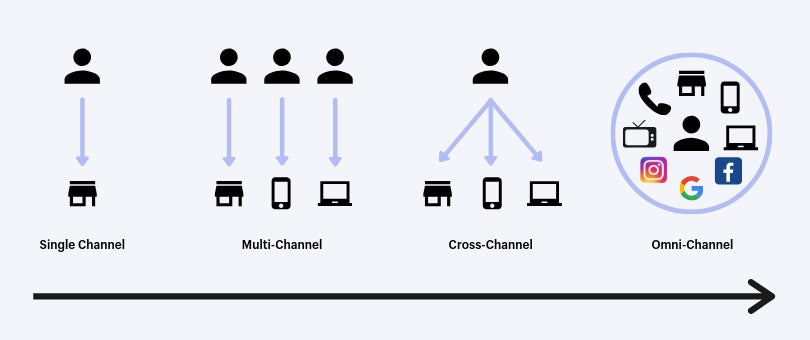
But it’s not all doom and gloom. There are specific implementations you can use to fill in some of the holes in today’s attribution landscape.
Laying the foundation for successful marketing attribution
Before we talk about how attribution works or the different marketing attribution models, we need to make one thing clear:
There’s no such thing as 100% “true” marketing attribution.
You can never fully understand exactly how each marketing touchpoint individually affected each customer journey. All marketing attribution models are merely an approximation of the real world.
The only accuracy you can strive for is in:
- Correctly setting up pixels and conversion tracking (such as the Facebook Pixel, Google Ads conversion tracking, and goals/events in Google Analytics)
- Creating a consistent system for UTM tagging and tracking that prioritizes clean, complete data about your customer's journeys
- Understanding the worldview of different attribution models and how they affect your marketing decisions
Let’s start with UTM (Urchin Tracking Module) parameters—a string of labels you might find after a URL that begins with a “?” or “&” (e.g. www.yourstore.com?utm_source=facebook&utm_medium=cpc).
While it may look and sound foreign, UTM tagging is a standardized system of tagging in digital marketing. They’re easy enough to create using Google's own Campaign URL Builder or a Chrome extension like UTM.io

There are five standard types of UTM parameters that can be used to describe incoming traffic for analytics tools so that they can be grouped, organized, and analyzed in buckets.
You can choose when and how to use them, but be sure to be consistent in your UTM labeling and tracking:
- Campaign Source (utm_source) describes the website or main source in which the link will be placed. E.g. If I’m promoting a link to my store in an Instagram bio, and I do a lot of social media marketing, I might tag it utm_source=instagram.
- Campaign Medium (utm_medium) describes the marketing activity. E.g. if I’m using the link to track traffic from a Google Ads campaign, I might label it utm_medium=cpc so you know it’s from cost-per-click advertising.
- Campaign Name (utm_campaign) lets you identify traffic from a specific campaign you're running, even if it’s from the same source. E.g. For a branded search campaign, you might use utm_campaign=branded%20search%20exact (spaces can be encoded as "%20" to avoid breaking the URL).
- Campaign Term (utm_term) is used for tracking particular keywords you're targeting if you're running a Google Ads campaign.
- Campaign Content (utm_content) is helpful if you're split testing ads. In this case you could track each ad to see which was most effective for driving traffic.
About custom UTM parameters
You can also create your own custom UTM parameters to get even more granular with how you bucket your traffic. You could use “utm_season=fall” to track a specific seasonal campaign.
Additionally, you can also use any of the valuetrack parameters to dynamically tag different marketing campaign settings or user attributes. For example, &utm_device={device} would automatically change {device} to identify what a user is using to browse your site.
Here's an example of what this looks like. If I wanted to track the traffic and sales from a Google Ads search campaign for winter jackets by targeting the non-branded keyword “winter jackets”, my URL with UTM tracking might look like this:
www.mystore.com?utm_source=google&utm_medium=cpc&utm_campaign=nonbranded%20search%20winter%20jackets&utm_term=winter%20jackets
Breaking that down, each parameter tells me something about the traffic:
- Source: Google
- Medium: CPC (cost per click)
- Campaign: non-branded search campaign advertising winter jackets
- Term: bidding on the keyword “winter jackets”
UTMs help you track your traffic down to specific sources, so you can analyze how it performs on a more granular level. But only when you keep the following in mind:
- UTMs are subjective and defined by you: While there are common practices for naming your UTMs, use what makes sense for you. As long as you’re consistent and it is easy for your team to understand what you're using, you should be in great shape.
- UTM parameters are case sensitive: “utm_source=Facebook” and “utm_source=facebook” will show up as two different sources in Google Analytics
- Maintain a record of your parameters: Create a consistent system for recording your UTM parameters so that you and your team know what’s in use and can understand what they mean when you see them.
- Be consistent with your tags: Onboard any new team members to your UTM system and double-check your UTMs before you use them.
- Test your final URLs: Sometimes your final URL might break. Get in the habit of double-checking your landing pages before spending money on ads, and encoding any special characters (you can use URL Encoder).
- Use a URL shortener when appropriate: UTM parameters can make links long and unappealing to click. If you’re displaying your links publicly, such as in a social media bio or even a display at a tradeshow to track traffic and sales, use a URL shortener like bit.ly to shorten them.

Grouping user journeys across devices with User IDs
Proper UTM tracking is a step in the right direction, but by default, if the same user visits your site on multiple devices, each “visit” will be attributed as a separate user and a separate “journey”.
For example, if a user sees an Instagram Story about a product, they may view the product but not buy it right away. Instead, they may research the product on their phone on the way home, before finally searching for it again on their laptop before bed and converting on a Google Shopping ad.
To get around this and group all behavior coming from the same user, you’ll need to enable User IDs in Google Analytics and integrate your CRM.
User IDs in Google Analytics create unique non-PII (not personally identifiable) IDs for each user, which gets included wherever their data is sent from. You can then use the ID to unify interactions across devices, as well as online and offline touchpoints, for each customer.
The ability to turn what may look like many independent user journeys across different devices, into a series of interactions from one user with your brand, is crucial for painting a clearer picture of how your customers engage with you across different devices and campaigns.
6 types of marketing attribution models

There are six different types of marketing attribution models that you can choose from based on the goals of your business and where in the funnel you want to place the most value:
- Last click
- First click
- Linear
- Time decay
- Position-based
- Algorithmic (Custom)
There is no universal right or wrong marketing attribution model.
Instead, it’s important to understand the worldview of each attribution model, and which interactions are given the most weight and the least. You may even switch between different attribution models to see how that changes your outlook on the impact that different campaigns have on conversions.
To help you understand each attribution model, we've briefly outlined them below. Note how the exact same customer journey can be interpreted differently depending on the model we use.
1. Last click attribution
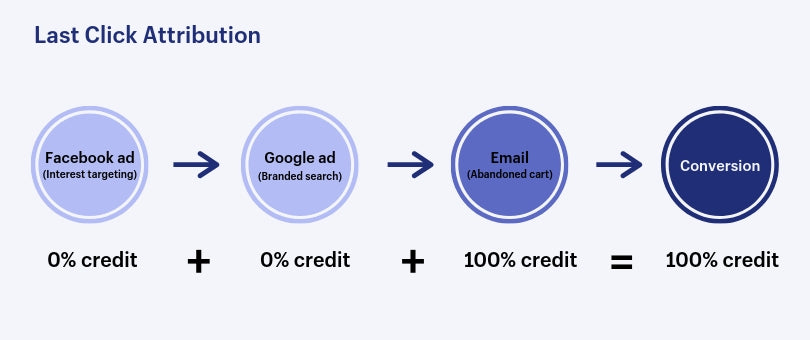
Last click attribution is the most commonly used model and is the default for most marketing platforms. This single-touch model is useful when you are aggressively trying to convert traffic into customers.
It gives 100% of the conversion credit to the last-clicked ad and corresponding keyword. As such, lower-funnel campaigns, such as branded search or retargeting campaigns, will be given more value while brand awareness and upper-funnel campaigns may receive none.
2. First click attribution

This single-touch attribution model sees the first touchpoint as the most important, as it gets 100% credit for bringing customers into your funnel in the first place. This is useful when you're prioritizing spending money on campaigns that build traffic and find new audiences.
It gives all conversion credit to the ad or corresponding keyword that gets the first click. As such, high-value bottom of the funnel activities, like remarketing, are missed in this model, potentially leading to a reduced investment in these efforts that actually drops your overall conversions and top-line revenue.
3. Linear attribution
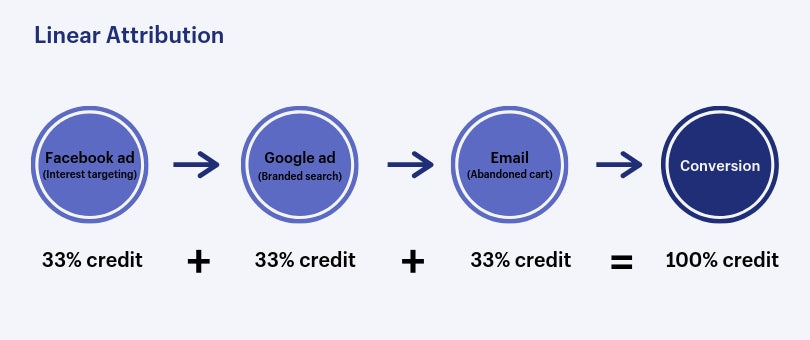
A linear attribution model distributes conversion credit equally across all clicks on the customer’s path to purchase. This is the simplest form of multi-touch attribution. With this model, you don’t miss out on crediting any interactions. However, it doesn't tell you exactly what channel had the most impact.
4. Time decay attribution
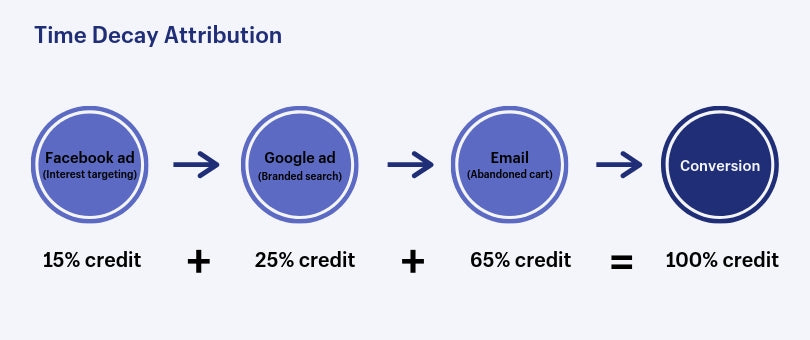
The time decay attribution model is similar to last click. However, it also gives some credit to the interactions that led up to the conversion, with more weight given to clicks that happened closer in time to the conversion.
5. Position-based attribution
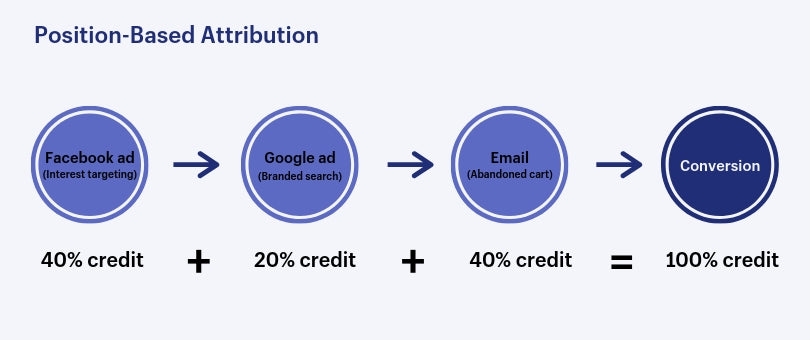
A position-based (or U-shaped) attribution model gives equal weight to the first and last click—each of these interactions gets 40% of the credit. The remaining 20% is spread out across the other clicks in between.
The assumption here, however, is that the first and last click are the most valuable interactions, while there may be campaigns or touchpoints in the middle that also played a significant factor.
6. Algorithmic attribution
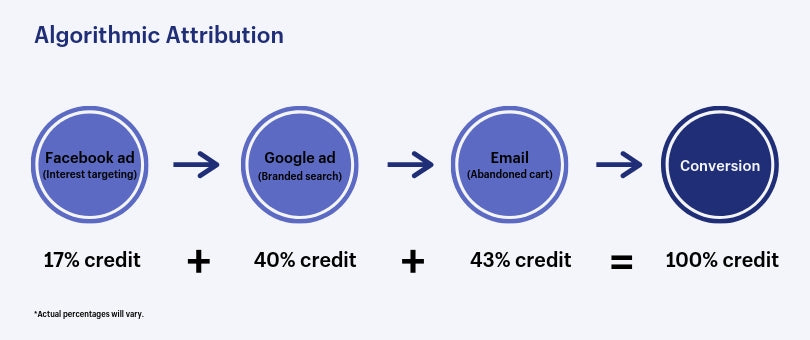
This model is often referred to as custom attribution. When you have enough data available, you can allow machine learning to dictate which touchpoints deserve the most amount of credit in a customer’s journey.
Theoretically, this is the best model, but it relies on having enough historical data for machine learning to distribute weight across different touchpoints.
The differences in marketing attribution across platforms and properties
If you’ve been marketing long enough, you’ll notice that for any given date range, different platforms, depending on the report you look at, might provide different values and credit for conversions.
So, when you look directly in Google Ads, Facebook Ads, Google Analytics, or even your Shopify reports, you might notice discrepancies. So what should become your source of truth?
Technically, all of them are “correct”. They just view marketing differently. Here’s a primer on how each one works.
Google Ads
Google Ads only tracks Google ads traffic. It doesn’t deduplicate conversions from other advertising campaigns on different platforms because it doesn’t “see” those touchpoints. Instead, it will take credit for any user who touches a Google campaign at any point—even if they later touch Facebook/Instagram, email, or visit your website directly and convert.
By default, the Google Ads attribution window setting shows actions taken within 30 days of clicking on your ads using last click attribution.
Facebook Ads
The Facebook advertising platform only tracks Facebook ads traffic and interactions (which also includes Facebook-owned properties like Instagram).
It also does not deduplicate data from other advertising campaigns on different platforms and will take credit for any user who sees or clicks a Facebook ad within a certain time span, even if they later interact with a Google ads campaign, email, or visit your website directly and convert.
Facebook defaults to last click attribution with attribution windows of within 24-hours of viewing your ad and within 28 days of clicking your ad.
Facebook Ads is the only one of the more detailed advertising platforms that will take credit for users who potentially "see" an ad (even without clicking it) and convert in another way. It’s recommended that you change the settings to be click-based if you’re looking for a better comparison of your results across platforms.
Google Analytics
Google Analytics and other analytics platforms will track clickable actions across different paid and unpaid channels. Generally, analytics platforms can be configured to connect external/offline data sources, user ID, and/or other web properties that are not directly part of your online store.
Google Analytics offers a Data Import feature that lets you upload data from other sources so you can analyze it all in Google Analytics. Adding additional data sources and incorporating user ID are the best ways to include the majority of your customer interactions across platforms in one place.
Google Analytics will also deduplicate conversions from all channels and will give credit to the last touchpoint in a conversion journey unless it was a direct visit to your site. In that case, it will give credit to the last non-direct touchpoint.
About ad servers and impression-based attribution
While most attribution is click-based, impression-based attribution and reporting is also possible.
Think about your own experience. Do you click on every ad that captures your interest? Even when you don’t, those ads can still impact your decision to buy a product in the future.
An ad server allows you to consolidate and deduplicate all your marketing data in one platform, while also giving you access to impressions-level data. This data allows you to more clearly see your customer’s path to purchase and which channels you should invest in.
For example, you may see great performance from your search ads at a click-level. However, when you look at impression-level data you see that those that convert on search were actually exposed to a video ad on Youtube beforehand and later searched for your product on Google.
The Google Marketing Platform is one example of this type of technology where you can have access to impression-level data for channels such as search, video, display, Gmail sponsored ads, and some social media platforms.
Shopify
Shopify will track clickable actions across different paid and unpaid channels. Shopify’s analytics will remove duplicate conversions from all channels and will give credit to the last touchpoint in a conversion journey even if it’s a direct visit to your store. This is the biggest difference between the way that default attribution works between Google Analytics and Shopify.
Marketing attribution isn't perfect
Understanding the landscape of attribution, the holes in it, and the different models you can apply are a good first step towards better tracking, cleaner customer databases, and smarter decision-making.
While it's far from perfect and only going to get harder, marketing attribution can offer invaluable insights about how and where customers are interacting with your brand on their path to making a purchase.
